My Three: How to login and register to your account
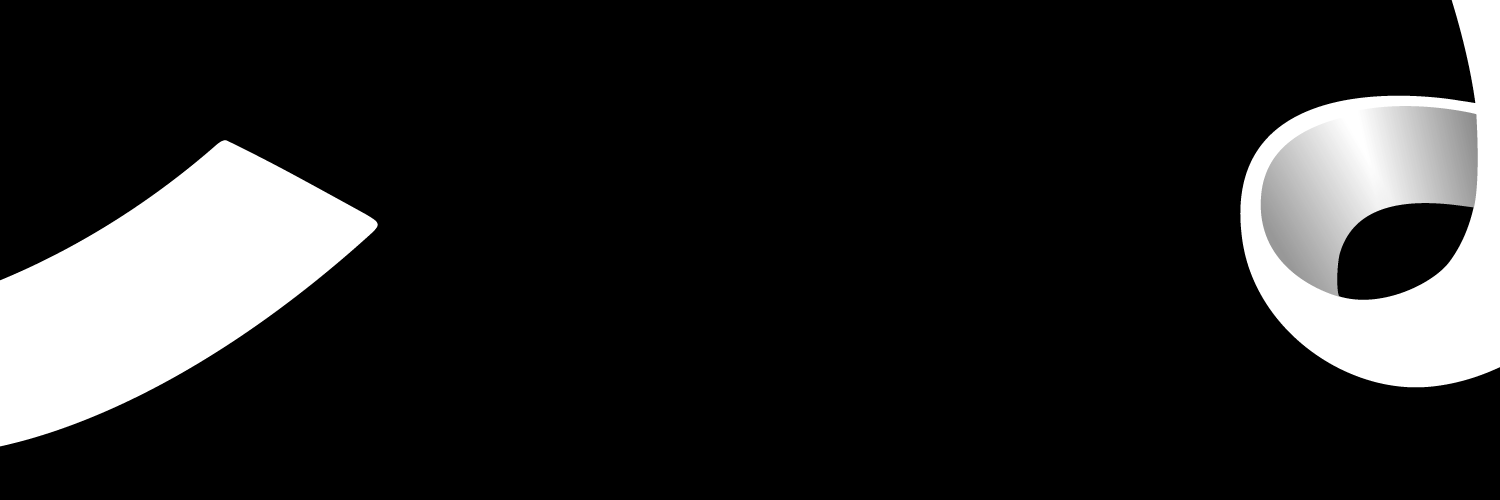
My Three is a personal area for broadband and mobile customers with the option to stay informed about current offers you can use from your account to change your details, phone numbers, payment methods, and much more. This article will familiarise you with My Three, give you tips about how to log in, sign up, and offer options, and point out things worth paying attention to.
How to log in to My Three
My Three is as simple to use anywhere you go and on any device.
On a computer, you can enter your mobile number and password to access the website, and on a smartphone, use the convenient Three apps (available for both iOS and Android). You only need to download it to your Three phones to get started.
If neither of those choices suits your needs, you may always dial 333 from a Three phone or 0333 338 1001 from any other phone for most of your account-related questions. You can also call 500 from your Three mobile or 0333 338 1003 from any other phone to manage a mobile broadband account.
How login to My Three for broadband customers
Customers of Three Broadband can log in to modify their personal information, read their invoices, and make payments. You can access the My Three website or My Three App by entering your username and password.
What can you do on My Three account?
You can quickly and easily manage your account using My Three. You may view your balance and allowances via My Three account, which displays how much money you have left and the date that your allowances will reset, whether you are on Pay As You Go or Pay Monthly.
The fastest way to check your balance is to click "Check account balance" under the headline "Account balance" on the My Three home page.
It is also made simpler to plan, view (and add to) your add-ons, or top up or top up with an add-on using a card or voucher when you can do that from any other phone, dial 3 338 1003.
Additionally, you can update your personal information, read or print any bills from the previous year, verify any expenditures that exceeded your allowance, register a credit or debit card, set up a direct debit, and pay your payment.
Your My Three account gives you access to practically everything. Other things you may do include:
- Topping up additional accounts.
- Turning off the adult filter.
- Changing your marketing choices.
- Changing your price plan (if eligible).
- Change your PIN or password if you don't want to spend too much money or outside your allowance.
How to register My Three accounts?
It is simple to register if you are a Three client. Input your phone or device number on the My Three website's registration page; if it is a genuine Three number, you will receive a text message with a password for the service. You can change the password to something more memorable once logged in.
My Three App: Manage your account on your smartphone
You may use your My Three account services virtually all the time while on the go and from any location with the Three apps. All that is required to verify your account information is for it to be installed on your Three smartphones and to have a mobile network connection.
Monitoring your account and usage, knowing when your allowances reset, seeing when you can upgrade, and browsing exclusive offers are all things you can do via the App.
Additionally, you have the option to accept or disallow calls and texts from specific numbers when your minutes are running low or when they are not part of your allowance. You can also purchase add-ons, examine prior invoices, discover your next bill's due date, and change your personal or payment information.
You may get the My Three app for free on Android, iOS, and Windows if you use one of these popular smartphone operating systems. You can still access My Three using the browser on your phone if you'd prefer.
How to download My Three App
Users of My Three have access to a free app they can download to make accessing their My Three accounts even faster and simpler. Follow these simple steps to download and install the My Three App on your Android and iPhone:
iPhone:
- Open the App Store on your iPhone.
- To find the App, type its name into the search field.
- Click on Get to install the App. Get it replaced with a cloud icon if the App has already been downloaded.
- Enter your iTunes password if requested, then tap OK to complete.
Android
- Open the Play Store.
- To find the App, select Search.
- Install the App by tapping it.
- Enter your Play Store password if asked.
- Click Accept to complete the download.
