Transfer your number to Smarty
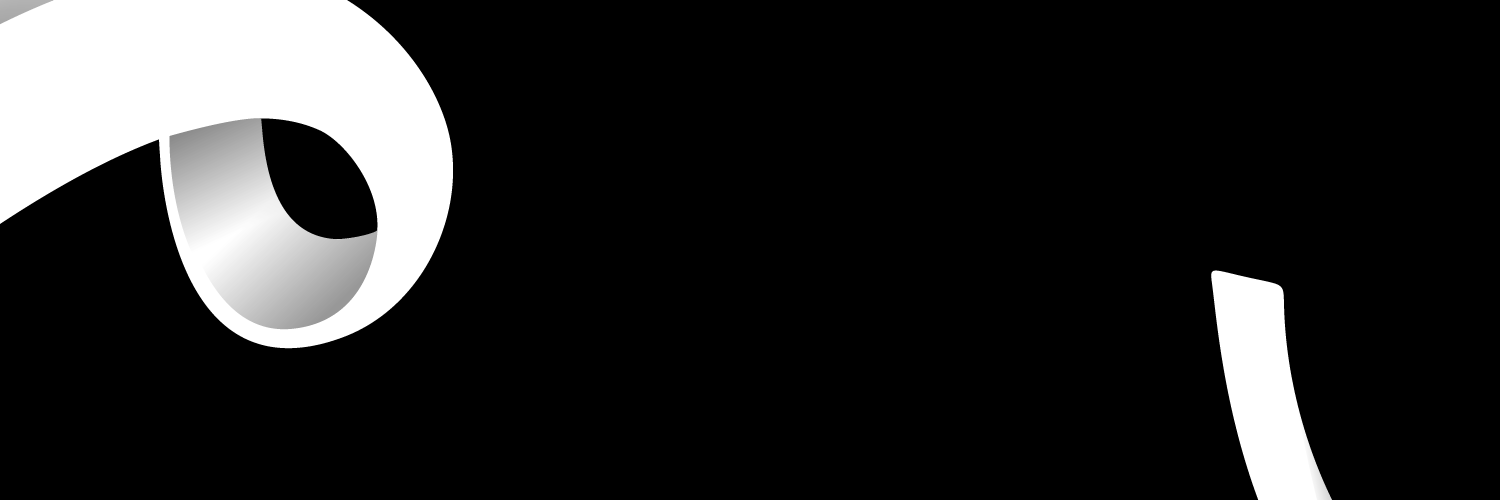
Smarty provide a couple of different ways to transfer your existing number over to their network. Let's have a look at all the different ways, so you can find one that suits you.
Step by step process guide
Smarty recommend using a PAC code to transfer your number to your new sim.
What is a PAC?
A Porting Authorisation Code (PAC) allows your old provider to facilitate your transfer and notifies your previous provider to close your old account. A PAC code is valid for 30 days from the day it is requested (this is the same for all providers).
How can I get my PAC code?
All you need to do is text 'PAC' to 65075 (for free).
- Make sure you're texting from the SIM that currently holds the phone number you'd like to keep, in other words, not your new Smarty sim.
- You'll be sent a PAC within 60 seconds.
- Your provider's reply should also include important information about any early termination charges or pay-as-you-go credit balances.
Once you've got the code, you can activate your SIM. Put your new SIM into your phone.
- Login to your SMARTY account online and click “Activate SIM” to begin your billing month and start using your data, calls & texts.
- Activation should happen in just a few minutes, but could take up to 2 hours.
- You can then click on “Show me how to transfer my number” under “Your phone number” on your dashboard, and follow the easy steps to enter your PAC and the phone number you want to keep.
Transfers should happen within 1-2 business days.
Submit within a business day (Monday-Friday 8AM-5PM) for your transfer to complete by 5PM the next business day. Outside of that, it might take an extra business day, or longer if it's a Bank Holiday.
- You get an email and a text to your SMARTY SIM when your number transfer has gone through.
- You can continue using your previous SIM until your previous provider cancels your services with them or wait until you receive an email from Smarty confirming the transfer.
Once this is all finished, you can slide your SMARTY SIM in, restart your device and you're ready to go!
What does Smarty offer?
Smarty offers flexible monthly rolling contracts, with unlimited calls, texts and tethering in the UK.There is no credit check and no speed caps. They offer 4G and 3G data with their plans. Take a look at our in depth review of Smarty for more information.
Customer service
Web chat is available from 8am-8pm, 7 days a week.
If you need help outside of these times, you can still submit your question via web chat and leave your email address or mobile number. We'll reply as soon as possible.
Contacting the webchat team is the quickest way to get a reply, but you can also email Smarty at h9a446hk@smarty.intercom-mail.com.
You can call Smarty on 01628 765333.
The customer care line is open from 9am to 6.30pm Monday to Friday.
FAQs and Troubleshooting
First, try restarting your device if you haven't already. This tends to resolve most issues.
If you have an iPhone
- Go to Settings > Phone > My Number, and make sure the right number is showing. If it isn't, please update the number.
- Go to Settings > Messages > Turn OFF iMessage.
- Go to General > Reset > Reset Network Settings.
- Restart your device.
- Go to Settings > Messages > Turn ON iMessage.
