Configurate VOXI internet APN settings
How important is it to know how to configurate your APN settings? Well, if you want to be stick without any internet then it is slightly important. Learn how to configurate your APN for iPhone and Android users as this information can come in handy when you are experiencing a loss of internet.
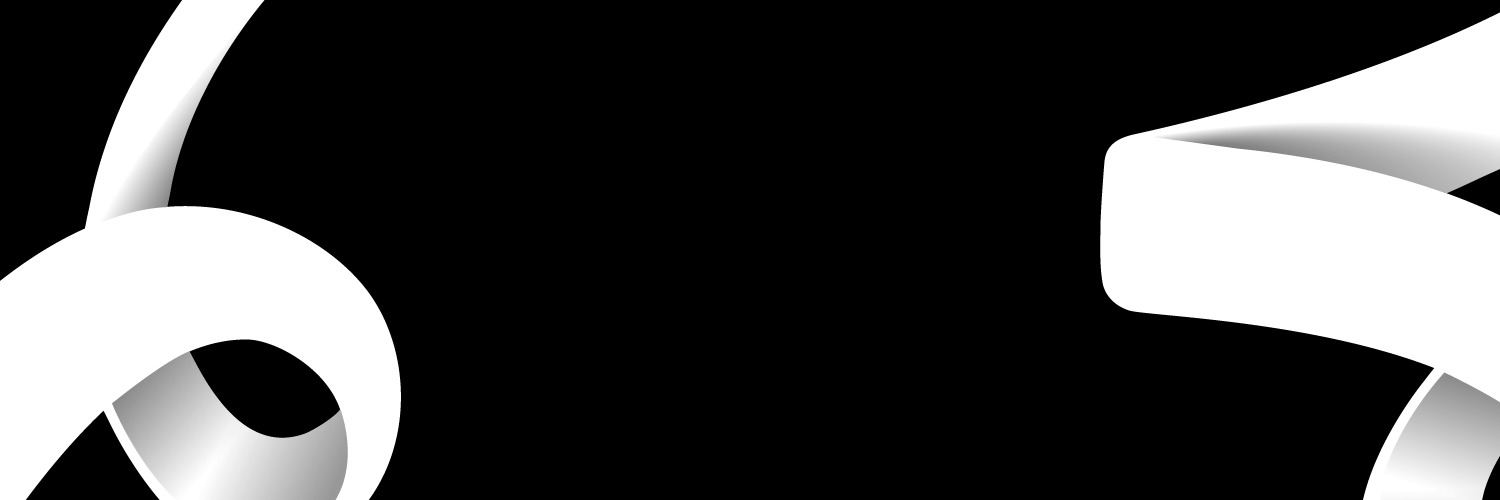
What is VOXI APN and internet settings
APN stands for Access Point name which means that you need to connect your device to the internet. If you are experiencing a loss of internet connection on your iPhone or Samsung Galaxy or any device than you might have a problem with your internet settings.
It is really important to know how to configurate the APN settings of your VOXI mobile or device because if you can't then you will be stuck without no internet.
The two most popular brands that makes mobile phones and tablets or iPads are Apple and Samsung so showing you guys how to set up your APN for iPhone and Samsung users is very significant.

Vodafone
Android APN settings for VOXI
If you've got the latest Samsung phone and you want to share stories on Instagram but you can't because you have no internet and you don't know how to connect your APN settings then that will be a shame.
Here are a few easy to follow steps to make sure you know how to connect your APN Android VOXI phone:
- Open Setting on your Home screen
- Select Wireless and networks or More
- Select Mobile networks > Access point names
- Select the Menu button
- Select New APN
- Enter the following:
- Name: VOXI
- APN: pp.vodafone.co.uk.
- MMSC – http://mms.Vodafone.co.uk/servlets/mms
- MMS Proxy: 212.183.137.12
- MMS Port: 8799
- APN type: If you're given a choice, choose internet+mms, if the keyboard appear, enter*
- Select Menu > Save
- Choose the name we've just created
- Now look next to your signal bars you should see 4G, 3G, H, E or G which means that the APN is connected and you have internet.
It's as simple as that, so if you have any APN issues for your Android phone with your VOXI plans just follow these easy step by step instructions to get you up and running again.
iPhone APN settings for VOXI
You don't want to be rolling around with not knowing how to connect the VOXI APN for that iPhone 11 pro max because you have to make use of the amazing camera.

Vodafone

Are you a VOXI customer?
Value your experience as a customer to help other peopleFollow the steps below so you know how to connect your APN for iPhone users:
- Select Settings
- Select Mobile data
- Select mobile data network
- Enter the information below:
- APN: pp.vodafone.co.uk
- Username: wap
- Password: wap
- MMSC: http://mms.vodafone.co.uk/servlets/mms
- MMS Proxy – 212.183.137.12:8799
- Select the left arrow at the top screen three times
- Select the Home button
- Now look next to your signal bars you should see 3G, E or GPRS which means that the APN is connected and you have internet.
If you follow these easy steps, you will be able to connect your VOXI APN and you won't be disconnected from the internet again so your family and friends can contact you through your favorite social media platforms.
