Asda Mobile TOP UP: All you need to know
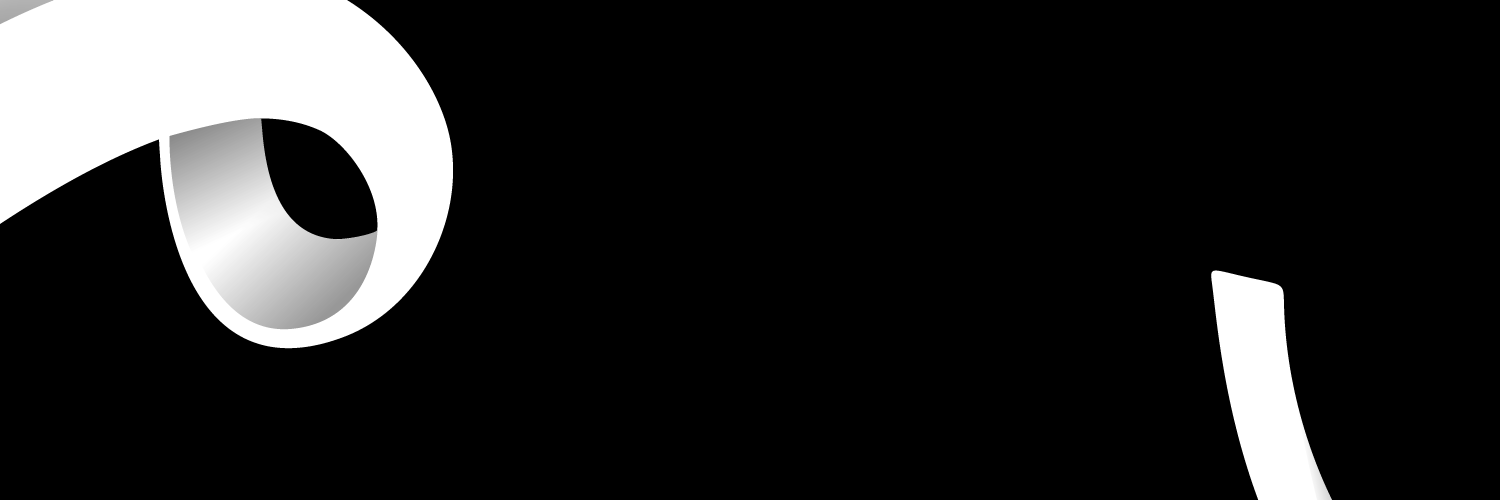
Asda Mobile is easy and convenient to use. You can pick any top-up option and amount you want. There are several different ways in which you can top-up with Asda Mobile which makes it efficient for anyone. There are various deals for you to choose from to find the right price for you.
| Rate | Data | Calls |
Coverage
| Price | Subscribe by |
|---|---|---|---|---|---|
| Unlimited Minutes 15GBasda | 15 GB | Unlimited | EE | £25/pm | |
| 12GB Unlimited Minutesasda | 12 GB | Unlimited | EE | £20/pm | |
| 5GB 800 Minutesasda | 5 GB | 800 min | EE | £12/pm | |
| 4GB 600 Minutesasda | 4 GB | 600 min | EE | £10/pm | |
| 2GB 300 Minutesasda | 2 GB | 300 min | EE | £7/pm | |
| 500MB 200 Minutesasda | 500 M B | 200 min | EE | £5/pm |
How do I top up with Asda mobile?
You can top up in several different ways:
- In order to top-up via a voucher, you can buy an Asda Mobile top-up voucher at a checkout or at the kiosk in an Asda store or any store that displays a top-up logo.
- Call 2732 from your Asda mobile and
- select option 1 and
- then option 2 and
- finally enter your 16 digit voucher code.
- Another option is the top-up via card. These cards come included in the ASDA mobile SIM pack, however you can order one for free from their website. Once you have a card, you load it at the checkout in an Asda store or any store that displays a top-up logo.
- In order to top-up via debit / credit card, you will need to register your card details to top-up over the phone by calling 2732 from your Asda mobile. Once your card is registered:
- Call 2732 and
- select option 1,
- option 1 and
- then option 1 to top-up via their automated service.
- In order to top-up via text message, you will need to:
-
- call Asda first on 2732 to register your credit/debit card.
- From then on, just text TOPUP#amount# and
- then the last 4 digits of your credit/debit card, E.g. TOPUP#10#1234 to 2732.
- To set your bundle to renew every 30 days, add the word AUTO to your message. E.g. ‘AUTO10’ to 2732.
-
What Asda mobile deals are there?
If you're topping up using a debit or credit card, you can top-up by any amount between £1 and £30 in full pounds only. To help prevent fraud Asda have a daily top-up limit of £30, weekly £60 and monthly £120. If you make one chargeable call, text or use a bit of mobile data every 180 days the credit on your phone will not expire.
You can top-up in store by buying an eVoucher or using your top-up card by the following amounts: £5, £10, £15, £20, £25, £30, £40, & £50.
- For £5: 750MB Data, 200 Minutes, Unlimited Texts
- For £7: 2.5GB Data, 300 Minutes, Unlimited Texts
- For £10: 7GB Data, 600 Minutes, Unlimited Texts
- For £12: 5GB Data, 800 Minutes, Unlimited Texts
- For £15: 10nGB Data, 1000 Minutes, Unlimited Texts
- For £20: 12GB Data, Unlimited Minutes, Unlimited Texts
- For £25: 15GB Data, Unlimited Minutes, Unlimited Texts
If you want to learn more about these price points, read the articles on Asda bundles. If you’re still unsure about the right bundle amount to choose, then it could be worth trying the ASDA bundle calculator to clarify your needs.
How can I top up online ?
You can top-up online via your account. The My Account setting on the ASDA website allows you to access and explore the options of your Asda mobile plan.
My Account puts you in control of your account.
Once you register and login you can:
- Check your top-up balance
- See what minutes, texts and data you’ve got left in your bundle
- Add or change your address
- Change account settings (e.g. enable roaming data for using your phone abroad).
- Redeem a top-up voucher.
- Suspend your number if it is lost or stolen.
- Request your PAC or STAC code.
- View your payment transactions.
In the newest update, you will be able to
- Add or change your registered credit or debit card.
- Top-up your account and purchase a bundle or add-on.
- Set up or amend a recurring bundle.
- Set up or amend a low balance top-up.
- View your usage history (how many minutes/texts or how much data you’ve used).
How do I top up via voucher?
In order to top-up via voucher, you can buy an Asda Mobile top-up voucher at a checkout or at the kiosk in an Asda store or any store that displays a top-up logo. Once you've purchased a voucher call 2732 from your Asda mobile and select option 1 and then option 2 and then enter your 16 digit voucher code.
How do I top up via text?
To top-up via text, you need to call Asda first on 2732 to register your credit/debit card. From then on, just text TOPUP#amount# and then the last 4 digits of your credit/debit card, E.g. TOPUP#10#1234 to 2732.
To set your bundle to renew every 30 days, add the word AUTO to your text message.
E.g. ‘AUTO10’ to 2732.
How do I contact ASDA regarding an issue?
To contact ASDA regarding network issues, call 0800 079 2732
2732 (From the UK, from your Asda mobile)
To contact ASDA regarding handset issues, call 0800 479 8780
Overall, there are so many options for topping up at home or away. These options include top-up voucher, top-up card, text message, debit/credit card and online. There are various deals and bundles available to suit all needs.
