Shell Energy Broadband Router
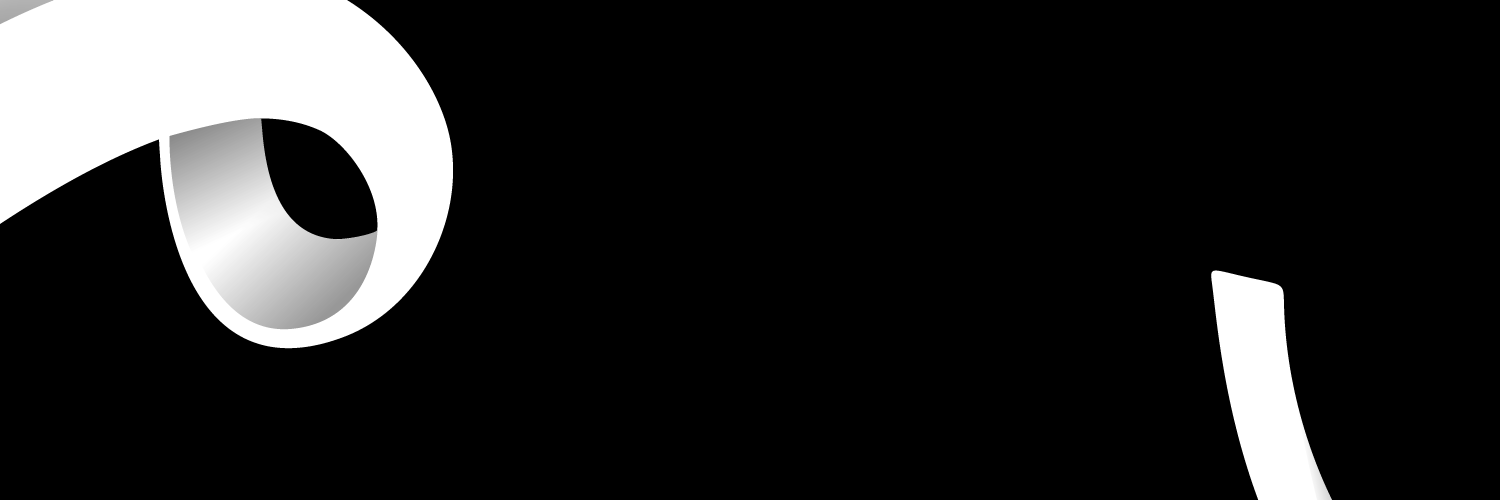
What is the Shell Energy Router like?
All of Shell Energy’s broadband packages include a basic router – the Technicolour TG588v2. This is a single band router which is basic and completes its purpose, but it has no extras. Compared to other major providers, it falls short in this way.
However, you don’t have to use the router that’s provided with your deal. If you prefer, you can use the one left-over from your old broadband package (if you’ve been allowed to keep it) or buy your own high-spec model and configure it to your needs. This is handy, as some providers don’t allow you to use any other router.
Router Price
Similarly to other broadband providers, Shell Energy Broadband offers a free router for new customers. It does not mention any possible router upgrades, however you can use your own router but you must be careful with its configuration. Read the following steps to see how to set up your new router.
How can I set my router up?
The right time to plug in your router will depend on what you ordered and your existing broadband setup. You should double check which option applies to you before plugging your router in.
If you ordered Fast Broadband or Superfast Fibre/Superfast Fibre Plus, but don't have fibre broadband from your existing provider:
- Plug the router in once your current service stops working (the point when you're unable to access the internet and the internet light on your current router will be red).
If you ordered Superfast Fibre/Superfast Fibre Plus from Shell and you currently have fibre broadband from your existing provider:
- Leave your existing router plugged in during the day. The router should be plugged in at the end of the day or when you receive an email stating “Your broadband service is ready” (whichever is sooner).
If you're having a new line installed or do not have an existing broadband service:
- Plug our router in on the day of your installation (if socket available) or when the engineer visits.
Please note, your service can go live at any time up to midnight, so there could be a delay.
Frequently asked questions and troubleshooting
How much does installation cost?
With Shell Energy broadband, there aren’t upfront costs or set-up fees. If your property does not have a phone line, you will have to £60 to have it installed by an engineer. Luckily, this is rare, as most homes have had a broadband connection installed at some point, which is reliant on a landline connection.
How can I connect wirelessly to the router?
You receive a card with your wireless network information with your router. This is also on the back of your router.
To connect you should:
- Turn on the wireless connection option on your devices
- Click on your Shell Energy Broadband Network name, which is on your card or the back of your router.
- Enter the WiFi password, then select join.
- It should connect in a few seconds if not immediately.
- Make sure you use the correct case, as the password is case sensitive, with no spaces.
My connection keeps coming and going…
The first possible solution will be to switch your router off and on again. Wait 30 seconds to ensure it is fully off. Also restart any devices that you are using with your connection.
If this does not resolve the issue, check on your devices to see if the connection is there and stable.
Move closer to the router to ensure a good connection on your devices .
An Ethernet cable can be useful to establish a good connection. This will also help to rule out an issue with the wireless as the source of your problem.
