My EE bill: how to see and pay your mobile and broadband bills
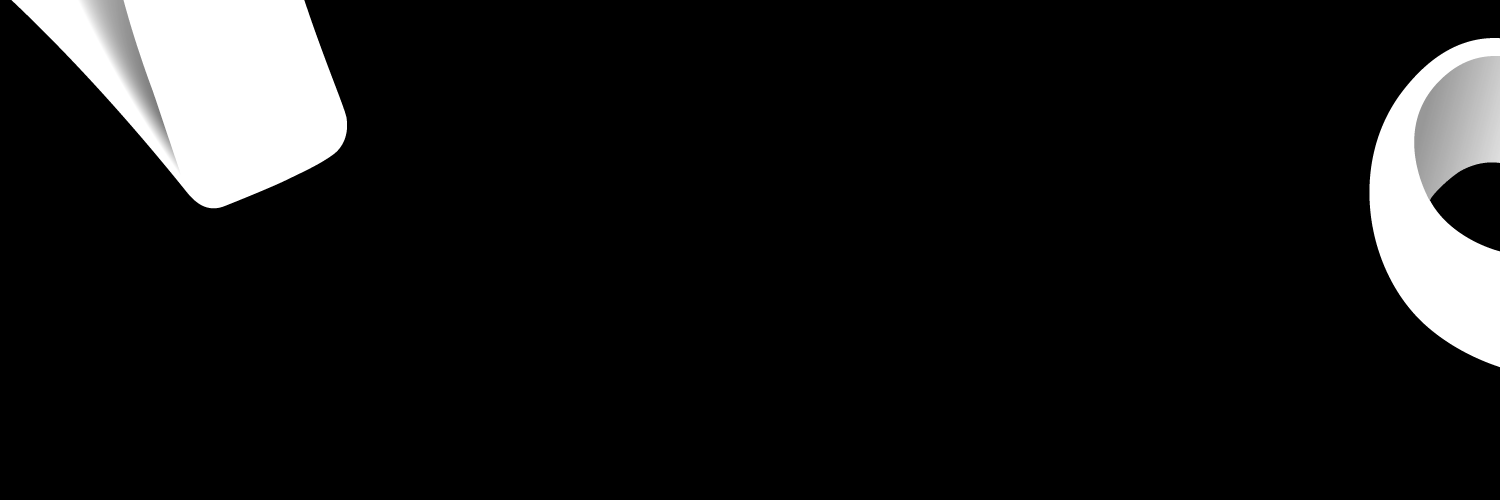
How do I pay my EE bills without stress? This article provides useful information on how to pay your EE bills online. What's more? You'll also learn to manage your EE bills and find out what EE services you are paying for. Let's dive in.
My EE bill: how to see your billing
There are two different ways to view your EE monthly billing. They are as follows:
- My EE or My EE app
- Text to 150.
My EE or MY EE app
You can view your recent billing by logging into your My EE or app. Please follow these steps to access your EE monthly bills:
- Log into your My EE account through a webpage or the My EE app.
- Select Bills and Payment. You can access this option in the My EE app by going to the menu at the top.
- Select a period from the available options.
You can also download your bill and view or print it if you want to.
Text to 150
To get a summary of your bills via text message, text BILL 150. When you can't get online, you can manage your account and rapidly obtain account information, such as bills, by texting keywords to the number 150. Plus, all texts sent to and from 150 are free whether you are in the UK or abroad.
My EE bill: how to pay online
You can pay for your EE bills online through one of these two methods
- Credit or debit card
- Google Pay / Apple Pay
Credit or debit card
When paying your broadband bill with a credit or debit card, you can make a one-time payment for this month's bill alone or set up recurring payments to pay your subscription in full each month.
There are a few things to keep in mind when using a credit or debit card to pay:
- After adding cards, you can only remove them if it has been three months or longer.
- You must use the new card to purchase before you can add it.
- Remove the card and then re-add it to modify the card's expiration date.
- When your account has been closed, you cannot make a payment.
Your monthly payment will be collected ten working days from the day your bill is generated.
Please follow these steps to make a payment with your credit or debit card.
- Log into My EE
- Proceed to Menu
- Click on Bills and payment.
- Select Make a payment.
- You can decide to pay your total bill or half of it.
- After roughly 15 minutes, your payment will appear in your Payment history in your My EE account, and you'll receive an email from EE to confirm it.
Google Pay/ Apple Pay
You cannot pay your EE bills using google pay. However, you can add your google play store purchases to your EE bill and pay for both at once. This method is called charge to bill with google play.
In the same way, you cannot make payments for EE bills through your apple pay. As with google pay, you can add your app store purchase to your EE bill and pay them collectively. This method is called charge to bill with apple pay.
My EE bill: how to pay by phone
Whether you are subscribed to a mobile or broadband plan, there are two different ways to pay your EE bills by phone.
For EE Mobile Subscribers
You can pay your EE bill through text message. This method is only recommended if you cannot access your My EE account. To pay your EE bills via text message, text PAY to 150 and follow the prompt. You will be asked to provide extra details from your registered card, so please keep it close.
For EE broadband subscribers
To pay your broadband bill over the phone with a credit or debit card, dial 0800 028 0543.
You'll require:
- telephone number
- postcode
You must pay the entire bill. Processing will take about 24 hours.
If your bill is past due, you can pay by SMS. EE will give you this option If you:
- have not paid your charge after 14 days
- have a card linked to your account
If you respond YES to the text within five days, you won't have to find another way to pay. If not, EE will cut off your broadband service. Verify that the text is coming from EE. The text will be sent from +44 7860 035968.
Pay my EE bill over bank transfer.
You will need the following to pay your bill via telephone or internet banking:
- EE bank account number: 31012304.
- The EE sort code: 40-02-50.
- Your EE account number as the payment reference
Please give it at least five working days to ensure your payment reaches EE.
You'll require the following to send a payment from abroad:
- Swift code: MIDLGB2110C
- IBAN: GB95MIDL40025031012304
- Reference: your EE account number
Please note that telephone or internet banking can only pay for your EE mobile account and never your broadband account. If you want to pay your EE broadband bill through bank transfer, you must fill in the payment slip on your paper bill and go with it to any bank. Pay your bill at least three days before it's due.
My EE bill: other ways to pay
Apart from the methods discussed earlier in this article, you can pay for your EE bills with the following methods:
By Cheques
Follow these steps to pay your EE broadband deal by cheque
- Send the cheque five days before your bill payment is due. It can take more time to get to EE.
- Make a cheque out to EE.
- On the back, write your mobile phone number and EE account number.
- The payment slip is located on the final page of your bill.
- Mail the payment slip and check to EE Limited at PO Box 238 in Sheffield, S98 1PS.
You cannot pay your EE broadband bill through this method.
