Is the iTalk internet down? How to check and solve your connection problems
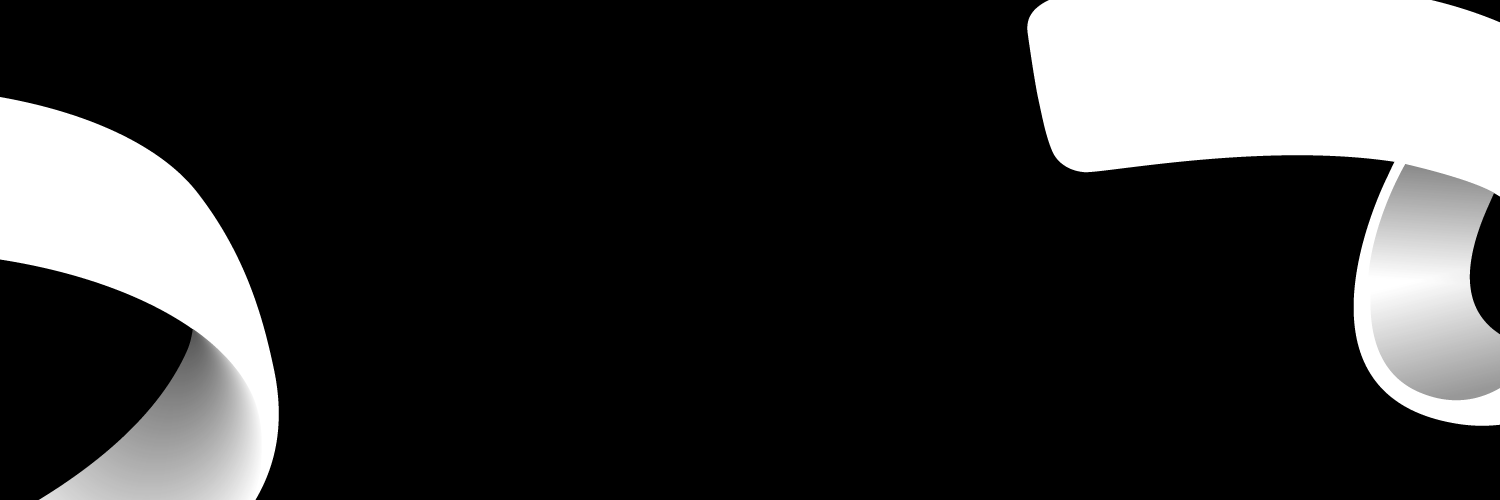
Is iTalk internet down? Sometimes, iTalk internet starts acting weird, goes down or slows down inexplicably and users are not sure what to do. Or maybe your internet connection is fine, but you want to find ways for solving some of the problems you've faced lately? This article explores how to check if your broadband is down, possible causes and solutions as well as how to reach iTalk customer service.
How to check if iTalk internet is down
Customers of iTalk can check online or log into their accounts, and the provider can help undertake tests to see whether the service is down in their area.
Customers can speak with iTalk directly by calling their helpline at 0333 3312 439. to inquire about what transpired.
It's worthwhile to check social media to see if iTalk has announced a broad service outage or if other users are experiencing the same problems as you.
How to solve common problems with iTalk broadband
WiFi hiccups are unavoidable, and when they do occur, it's all too simple to start blaming others and finger-pointing at your internet service provider. However, there are a number of variables beyond of your provider's control that can have an impact on your broadband speeds. To assist you in getting your broadband up and running, we've put together this helpful list of troubleshooting advice.
Verify your internet speed
Check your broadband speed before continuing to read. How quickly you can upload media or data to the internet, including sharing images and videos and attaching files to emails, depends on the upload speed of your connection. The download speed is crucial for downloading things from the internet to your hard drive, streaming music, and loading web pages. You'll be able to tell if your internet speed is the problem once you've completed your speed test.
Enable password protection
People have trouble remembering passwords, but trust us when we say that even securing your WiFi with a password that you then write down and store somewhere obvious is far preferable to not having a password and allowing any Tom, Dick, or Harry nearby to log on to your network without your knowledge. Your speeds drastically decrease the moment you resentfully share your broadband. Thankfully, iTalk automatically installs a password-protected router for you, but you may take additional steps right away to further safeguard your network.
Reposition your router
Your router's antennas pick up a signal that radiates outward, so where you place it in your home can have a significant impact on the accuracy and speed of your connection. Put it in a cabinet, close to other electrical appliances (such cordless phones, baby monitors, and microwaves), hidden behind a couch, or up against a window, and your signal will vanish faster than you can imagine. Instead, maintain it in a prominent location that is a few feet off the ground and ideally in the middle of your house so that the signal may reach every room.
Purchase some devices
Powerline adapters, broadband boosters, and WiFi extenders are among the many add-on devices you may purchase to improve the speed and dependability of your connection. They typically operate by enhancing the signal from room to room and dispersing internet signals across your home via plug connections. Customers can contact and chat with iTalk customer service to find out whether any internet add-ons would improve their weak signal.
Clean your computer
Updates for Windows and Mac, open tabs, instant messaging programs, Skype, media players, and online shopping advertisements are all simultaneously using your internet connection, frequently without your knowledge. Clearing your browser's cache, emptying your trash, and turning off any inactive services are all wise moves because they all reduce the speed of your broadband.
iTalk internet down: report your problems
You can email customercare@italktelecom.co.uk or phone the Customer Care Team at 0333 210 4290 if you are experiencing italk broadband problems. Thwy will attempt to resolve issues remotely whenever they can because their goal is to cause the least amount of disturbance and discomfort. When you contact them, they will conduct some troubleshooting over the phone, which can necessitate that you examine the equipment at your end.
Frequently asked questions about iTalk internet problems.
What is iTalk Customer service email?
Send an email to customercare@italktelecom.co.uk, and iTalk will try to answer your question within 72 hours.
How long is iTalk contract?
iTalk broadband deals usually come with a 24-months contract.
Is iTalk part of BT?
Since iTalk lacks its own network and infrastructure, it depends on BT Openreach connecting your current provider.
Will I get a refund if my iTalk broadband is down?
When users experience iTalk downtime, iTalk customer service will work to quickly restore internet connection. Call customer service at 0333 3312 439 if the issue persists longer than anticipated to learn if you qualify for a refund.
Can I cancel my contract if my iTalk internet is not working?
If your contract with iTalk broadband has expired, you can cancel it without penalty. Early cancellation fees apply to cancellations made during the contract period. The standard cancellation form is optional; nonetheless, you are welcome to use it. Through the phone: You can reach a member of customer support staff by dialling 0333 3312 439.
