Can you cast Sky Go from your phone to your TV?
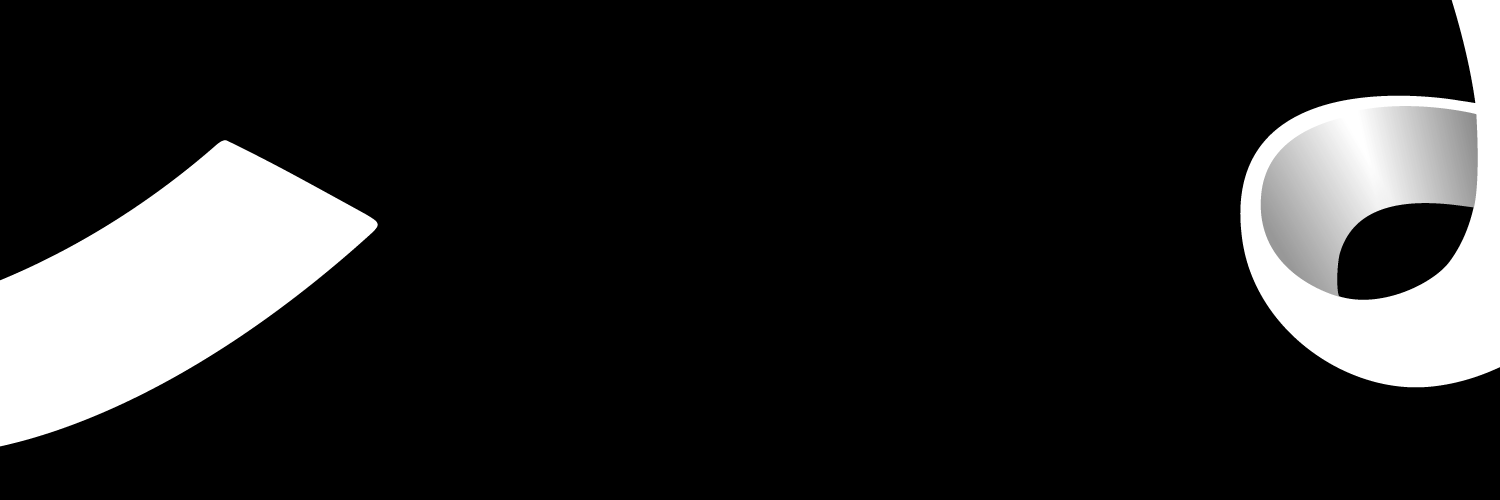
Sky Go does not presently support Chrome browser casting from its online Sky Go web application. It is best to cast from your device's Sky Go app. But cheer up, there are alternatives, and this guide will help you explore it all, including Apple TV, Chromecast, and game consoles.
Can you cast Sky Go?
The truth is that you cannot cast Sky Go at this time. You can if you live in New Zealand, but it doesn't help those in the UK. As a result, you cannot cast Sky Go to your television directly from the app.
You could use a few more methods to cast from your phone to your television. They may not be as smooth as casting directly from another app, such as Netflix. You'll still need your Chromecast device or a smart TV with Miracast to perform this.
Can you cast Sky Go with a Chromecast?
Yes, you can cast Sky Go using a Chromecast. To cast to the big screen, make sure you have the most recent Sky Go app on your mobile device and that your Chromecast is Generation 3 or Ultra, as well as Sony TVs with Android 7 or 8.
How to cast Sky Go with Chromecast
First, you'll need the most recent Sky Go app for your iPad, iPhone, or Android smartphone. Sky Go is available for download on Google Play for Android smartphones and iTunes for Apple devices.
You must also ensure that your Chromecast is Generation 3 or Ultra.
- Launch the Sky Go app on your tablet or phone.
- The Chromecast icon appears like a small TV and is located in the app's upper right.
- Choose the icon. You'll be prompted to connect to your Chromecast if you haven't previously.
- Once connected, select the TV show or movie you wish to view, hit play, and Sky Go should appear on your large screen!
Sky Go currently does not support casting from a Chrome browser.
How to setup your Chromecast device
First and foremost, ensure that you have the most recent Sky Go app for your iPad, iPhone, or Android device and that your Chromecast is Generation 3 or Ultra, as we do not support lower devices or Chromecast embedded into your TV.
After that, go through the following steps:
- Connect your Chromecast to the HDMI connection on your TV, the USB to your TV, or the wall charger packaged with your Chromecast. This ensures that your Chromecast is powered on. Refer to the instructions included with your Chromecast for further information.
- Ascertain that your Chromecast and smartphone or tablet are connected to the same WiFi network.
- Change the channel on your TV to the HDMI channel to which your Chromecast is attached, and then follow the instructions on the screen.
- Then, on your tablet or smartphone, download the Chromecast app
- After installing the Chromecast app, you must complete the setup process.
- Once everything is in place, pick the Chromecast icon in the Sky Go application (or video player). Your Chromecast device should now display in the list, allowing you to connect to it.
After successfully connecting, you'll be able to watch Sky Go content on your big screen while still using your mobile device!
Alternatives to cast Sky Go to your TV
Sky Go appears to be doing everything possible to dissuade casting, which is disappointing. If you can't get casting functions to work with Sky Go, your next choice is to try a wired connection. I understand that connecting wires is a pain, but I have some suggestions to make things easier.
Sky Go On Laptop To TV Using An HDMI Cable.
The most obvious solution is to connect your laptop to your TV via an HDMI and then use the Sky Go software to watch your programmes. It's hardly the ideal solution, but it'll have to suffice until Sky Go improves its Chromecast capability.
Casting Sky Go On gaming console
Another alternative is to use your Xbox to cast Sky Go. The app's name has been altered to "TV from Sky," and it is now available for free. This is the greatest option if you have an Xbox linked to your TV.
Sky Go is also compatible with other systems, including the Playstation 4 and 5.
Casting Stick Alternatives:
While Sky Go does not enable casting sticks, you can still use them with other services that do, such as Netflix or Prime, which do permit casting to additional screens.
Amazon’s Fire Stick is a very useful casting stick. It supports the major media platforms; YouTube, Prime, Apple TV, Disney+, Netflix, and many others. You can also control them via Alexa and sideload all kinds of apps.
