How can I configure Sky Mobile UK APN setting in the UK?
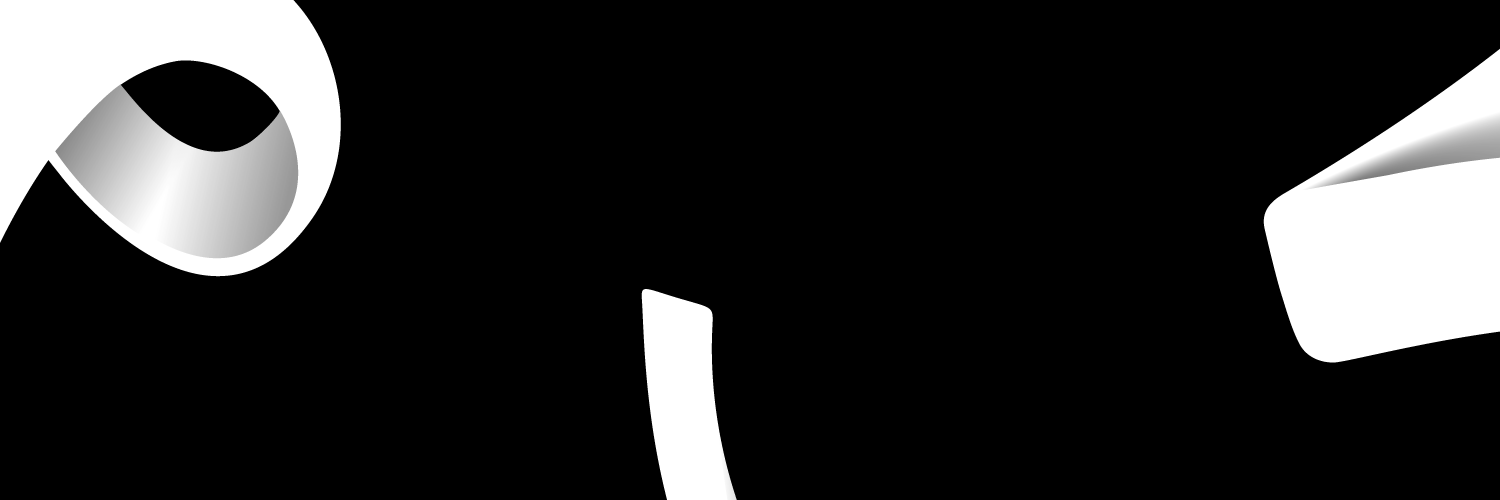
To configure your Sky Mobile APN settings is really easy however it depends on what type of phone you have, for example, configuring an iPhone is different from configuring an Android mobile phone but at the same time it is not a big difference. It important lesson to learn how configure your APN settings.
Why is it important to configure your APN settings?
It is important to configure your APN (Access Point Names) settings because if you find that your iPad, Tablet, Samsung Galaxy or brand new iPhone is not connected to the internet then the devices might not be connected to the internet.
Just imagine your family and friends trying to reach you on social media apps but you don't have any internet because your APN settings are not set up so you won't have any internet.
This is why it is important to learn how to set up your APN settings because you can always stay connected to your family and friends through the internet.
It's safe to say that iPhone and Android users is one of the best operating systems in the UK so it is important that you are given the steps to set up your APN for iPhone and Android users.
Android APN settings for Sky Mobile UK
It is important for all Android users to learn how to set up there APN settings because if they do not have any internet connection it could be because their APN is not connected.
So, make sure you keep that new Samsung Galaxy 10 connected to the internet by learning how to set up your APN setting.
Follow these easy steps:
- Choose Settings from the Home Screen
- Select Wireless and Networks
- Select Mobile Networks > Access point names
- Select Menu
- Select New APN
- Fill in the following:
- Name – Sky Internet
- APN – mobile.sky
- MMS Proxy – 185.110.178.97
- MMS Port – 9028
- APN Type – Choose internet+mms then select enter
- Select Menu > Save
- Choose the name that was created
- You will then know you are connected when you see 3G, H, E or G
iPhone APN settings for Sky Mobile UK
For all iPhone users do not keep your brand new iPhone 11 Pro without any internet because you do not know how to set up your APN settings.
Follow these easy steps:
- Choose Settings
- Select mobile data or Cellular data (this option is based on what network)
- Once you choose either Cellular data or mobile data
- Fill in the following: (Mobile or Cellular Data)
- APN – mobile.sky
- Visual Vociemail:
- MMS:
- APN – mms.mobile.sky
- MMSC – http://185.110.178.96:38090/was
- MMS Proxy – 185.110.178.98:9028
- MMS Max Message Size – 307200
- Select the left arrow at the top of the screen three times
- Select the Home button
- Just to make sure everything is working check on the top of your screen if you see a 4G, 3G, E or GPRS and this means that your APN is connected
Sky Mobile customer service
If the information that was provided is not what you want and you feel like you still need more help then you can contact the Sky Mobile customer service team for more information.
To contact the Sky Mobile customer service team via phone is 0800 151 2747 which is free to call and 0344 241 1654 but costs local rates. Please contact the Sky mobile customer service team during 8:30am – 11:30pm Monday to Sunday (operating hours).
The Sky mobile UK customer service team can also help you through the phone to set up your APN settings and make sure you are back to browsing the net and keeping in contacts with family and friends.

