Sky parental control on mobile, TV, and broadband: how to turn them on and off
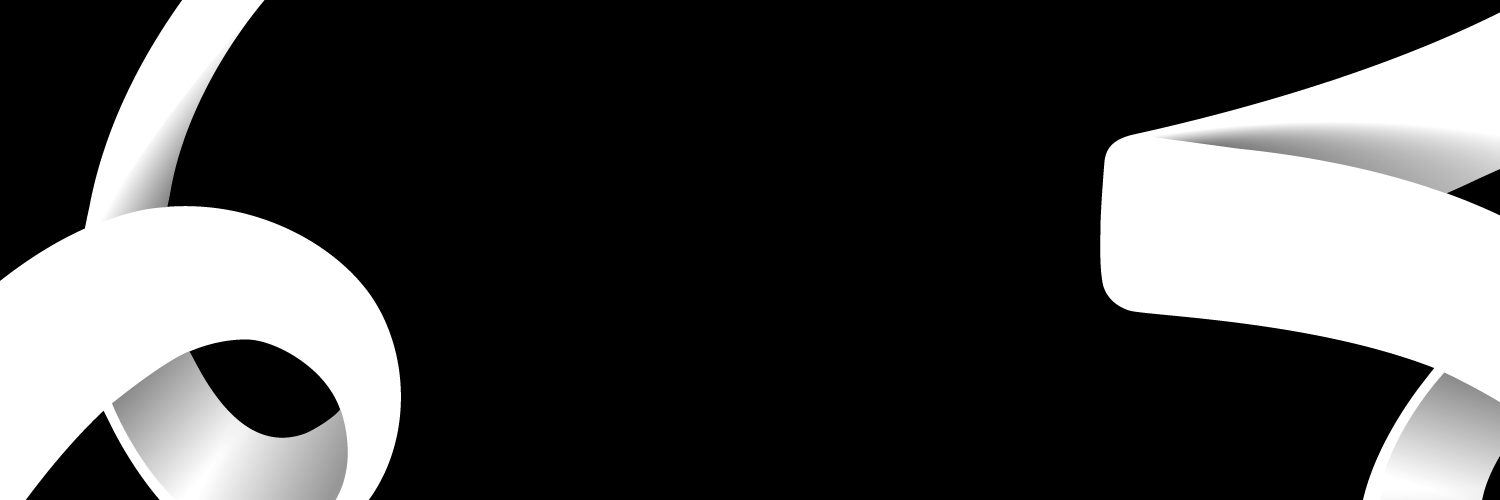
Parental controls on Sky Mobile are implemented to help keep kids safer online, 18+ rated websites and online content are automatically blocked when you’re connected to the Sky Mobile network. This post will show you how to alter your Sky parental controls and switch them on or off. We will also explain these parental controls and how they might be used.
Parental controls on Sky: how do they work?
Sky has collaborated with Common Sense Media to bring you the Parents' Guide: a thorough movie rating system to assist you and your family make educated viewing decisions.
The Parents' Guide assigns a rating of 0 to 5 to each film based on seven topics. These ratings are always consistent with the overall age classification of the film and are based on major developmental milestones.
- Positive messaging - Are there any overarching social or emotional themes?
- Is there a diverse representation of characters, values, and opinions among positive role models?
- Violence and terror - Are any scenes depicting or implying violence, gore, or violent themes?
- Sex - Is there on-screen or suggested romance or sex, as well as sexual dialogues or behaviour?
- Language - Are there any swear words, slurs, obscene language, or stereotype-based jokes?
- Consumerism - How prevalent is brand exposure, product placement, or consumption?
- Drugs - Is there any use or portrayal of addictive substances such as alcohol, drugs, or smoking?
There is also an Educational value rating for movies aimed toward younger children. Sky Cinema, Sky Store, and other movie channels have a Parents' Guide. You may find it on the movie's information page.
Turn on and off parental controls on Sky broadband
It is simple to toggle parental controls on Sky Broadband. Here's how it's done:
- 1. Log in to My Sky using a computer or the My Sky app.
- 2. From the main menu, select Settings.
- 3. Choose Parental Controls from the drop-down menu.
- 4. Remove the toggle switch for Parental Controls.
- 5. Type in your My Sky password and click Save.
Parental controls can help keep your children safe online. However, you may need to disable them at some point. It's simple to switch off parental restrictions on Sky Broadband, whether you want to allow your child more online freedom or you need to access a website that's restricted by the controls.
Change your parental controls on Sky Mobile
When you connect to the Sky Mobile network, 18+ rating websites and online content are automatically restricted to help keep kids safer online.
Sky Parental controls will not apply if you use Wi-Fi. Other settings or filters may be available from your internet or public Wi-Fi provider.
Change your parental control settings.
Each SIM has its own settings, so you can leave it on for the kids while turning it off yourself.
Are you the owner of the mobile account? If you aren't, you must request that they do so.
You must use a credit card to prove that you are over 18. £1 will be debited to the card. Don't worry, this will be applied to your mobile account and will appear on your next bill.
You'll need to verify your age again when you change your settings using a credit card payment.
- Go to sky control website and sign in with your Sky iD.
- Select the mobile number/plan you want to update.
- Scroll to 'Parental controls', select Turn off parental controls or Turn on parental controls and follow the instructions.
Parental lock on Sky TV and Sky Q
You can use PIN-protected parental controls with Sky Q to limit the shows, movies, apps, and channels that may be watched on your TV, giving you peace of mind that your children are watching Peppa Pig rather than Game of Thrones.
Your PIN also allows you to buy and rent episodes, movies, and PPV events, so keep it private at all times to avoid unpleasant billing surprises.
Each of your Sky Q and Sky Q Mini boxes can have separate settings, allowing the entire family to enjoy the appropriate content.
Frequently asked questions about parental controls on Sky
What is the default pin for sky parental control?
The default pin for Sky parental controls is 0000. This pin can be used to access the parental controls menu, where parents can set restrictions on various types of content.
What to do if my Sky parental lock is not working?
Go to Sky control website and sign in with your Sky iD. Select the mobile number/plan you want to update. Scroll to 'Parental controls', select Turn off parental controls or Turn on parental controls and follow the instructions.
