Sky satellite: availability and what to do if there is no signal
Will the Sky satellite TV be obsolete soon? This article will answer this question and more, including if you need a satellite dish on Sky and what to do if your Sky satellite does not have a signal.
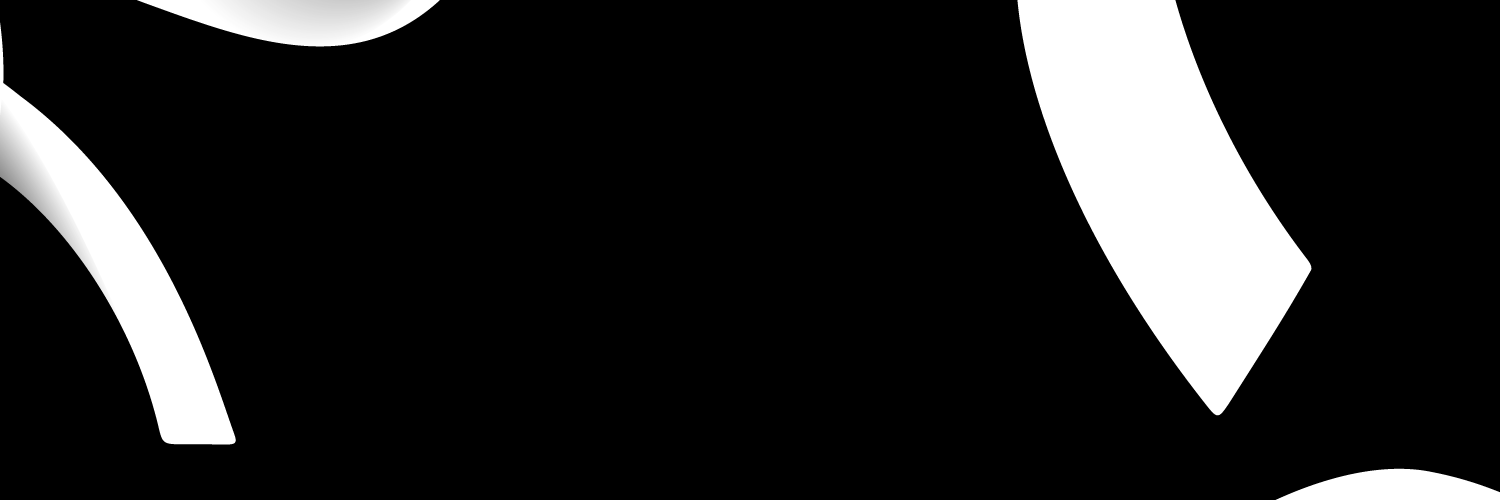
Does Sky still use satellite?
Yes! Sky still uses satellites.
Even though Sky launched Sky Glass ( a smart TV with Sky channels preinstalled and lots more), many Sky TV subscribers continue to use the Sky Q TV box, which requires you to connect to a satellite dish.
There has been a lot of speculation and rumors that Sky is planning to phase out the Sky Q boxes and satellite dish in 2023. These rumors are not true, and Sky has debunked them
According to a statement published on May 3rd, 2022, Sky Q and Sky+HD subscribers will still be able to access a variety of television services through their dishes for many years.
According to satellite operator SES, Sky has reportedly renewed agreements to utilize several satellite transponders. Now, new agreements are valid through the end of 2028. This agreement expands on a separate agreement that Sky and SES extended last year.
With the renewal, Sky will continue to utilize the Ku-band capacity on SES's Astra 2 satellites at 28.2 and 28.5E. Standard Definition (SD), high definition (HD), and ultra-high definition (UHD) broadcasts will be made possible by the capacity (UHD).
The best TV experience with Sky Satellite
With Sky Q, you can enjoy the best of Sky packages on your Television.
As part of its operations in Austria, Germany, Ireland, Italy, and the UK, the British satellite television company Sky runs the subscription-based Television and entertainment service known as Sky Q. This moniker also refers to the Sky Q set-top box.
In place of Sky+ and Sky+ HD, Sky Q first debuted in 2016. Sky Q has been described as a "multimedia platform" that blends traditional Television with on-demand and catch-up services and third-party services. It comes with a PVR set-top box, a multiroom set-top box, a dedicated broadband-connected "hub," and programs for mobile and desktop computers.
With Sky Q, you can:
- Record up to three shows while watching a fourth life.
- Store as many as 500 hours of Standard Definition (SD) recordings.
- Playback recorded TV on your mobile phones on the go using the Sky Q app for android and IOS.
- Get access to Netflix at £3 per month. This is called ultimate on-demand.
- Get Disney+ for an added monthly cost.
- Dolby atmosphere sound support
- Access paramount+ at no extra charge.
The Sky TV subscription you purchase determines what features of the Sky Q you enjoy. You will find details on Sky Q subscriptions in the table below:
| S/N | Deals | Cost |
| Sky Q, Sky TV, and Netflix | £26 (18-months contract) | |
| Sky Q, Sky TV, Netflix & Sky Sports | £44 (18-months contract) | |
| Sky Q, Sky TV, Netflix, Cinema | £38 (18-months contract) | |
| Sky Q, Netflix, Sky Sports & BT Sport | £69 (18-months contract) | |
| Sky Q, Sky TV, Netflix & Kids | £32 (18-months contract) | |
| Make it your own | £26 (18-months contract) |
Do you need a satellite dish on Sky?
Do you need a satellite dish for Sky? No, you do not? You can enjoy Sky TV on Sky Glass without using a satellite dish.
Sky Glass is a TV that incorporates Sky's services. With what Sky refers to as "the smarter TV," you can watch every channel, program, and app via Wi-Fi.
There is no need for a satellite dish, a separate box, or a separate TV. Instead, Sky Glass is intended to be the real deal, combining all your viewing options—including live TV, Netflix, Disney+, and other streaming services—into a unified interface. There are three sizes available for the Sky Glass TV: 43 inches, 55 inches, and 65 inches.
If you prefer to use the Sky Q to access Sky TV, you must use a Sky satellite dish.
Sky satellite: what to do if there is no signal?
You can perform a few quick checks if your Sky box is flashing a "no signal" or "no input" message.
- Check to see if the power light on your Sky box is green to confirm that it is on.
- Press the Sky on your remote control to turn on your box if it is red or orange.
- Ensure your Sky box is plugged in and turned on at the mains if there are no lights.
- Check your input to see that it is on Sky.
If problems persist, please reach out to the Sky customer care service on 0333 7591 018
Frequently asked questions about Sky satellite.
Is Freesat from Sky still available?
No. Sky discontinued Sky Freesat in 2021.
What satellite does Sky use?
Sky TV uses Astra Satellite.
Will Sky shut down its satellite TV?
No. Not until 2028, at least.

Are you a Sky customer?
Value your experience as a customer to help other people