How to log in to SSE broadband and how to manage your account
SSE broadband login details used to be available for every customer using SSE's phone and broadband packages and their Energy customers. In this article, we will be exploring how to log in to your SSE broadband account, how to sign up if you did not previously have an account, what you can do with your SSE broadband account and how to change the password to your SSE broadband account.
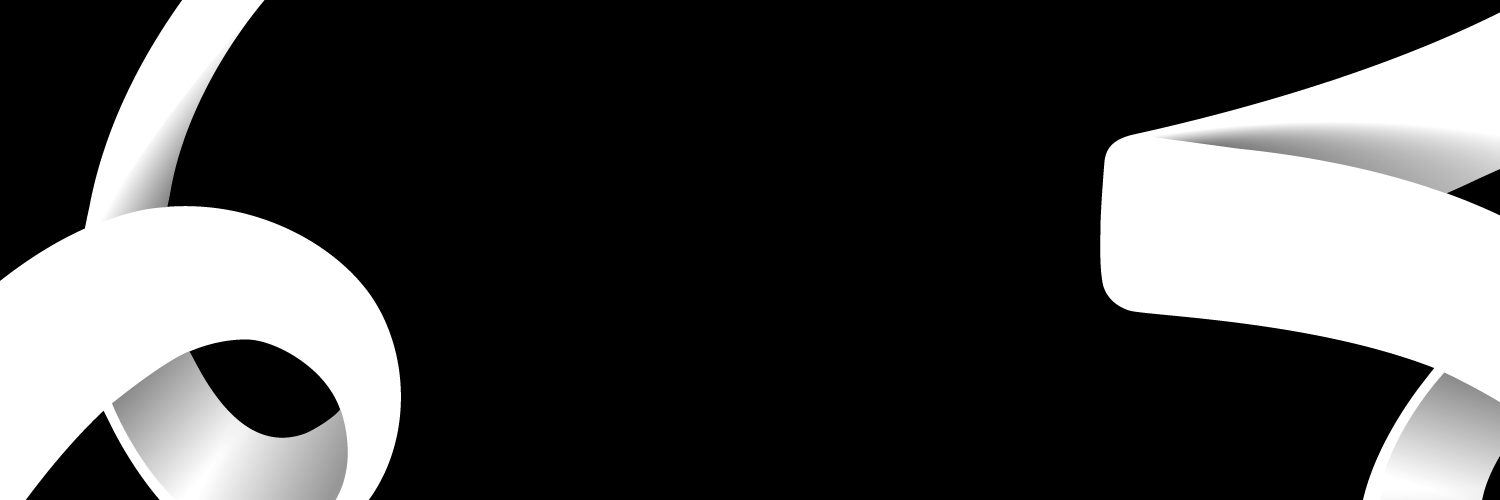
How to log in to your SSE broadband account
SSE broadband login was an easy way to monitor your bills, contracts, and payments. However, that service has been revoked in recent times with the transition of SSE to Talk Talk and, more recently, to the OVO Company.
However, if you have been with SSE for a while, you can find all your old bills on your former SSE broadband account. Newer bills and details will be found in email correspondence from SSE.
If you previously had a My Account with SSE, you can log in to your old account in the following steps:
- Visit SSE's website online.
- Insert your account number.
- Insert your password.
- Get access to information about your old bills and account information.
My Account online services are now only available to Energy customers for ease of payment and service. Some of the benefits of My Account to SSE's energy clients are as follows:
- It gives access to your account number.
- Ensures you can monitor your bills and payment history.
- Easily set up your direct debit.
- Get meter balance.
- Easily track your energy use.
How to sign up for My SSE broadband account
For new customers to SSE, there is currently no way to sign up for My SSE broadband account. There are other ways to contact SSE and get information about your account. Most of your correspondence with SSE will be done via mail. SSE provides most of the information you need on your account via the monthly bill.
What can you do with My SSE broadband account?
SSE has withdrawn the My SSE broadband account service, and you will need to find alternatives to carry out your transactions as an SSE customer.
Follow the steps listed depending on what service you intend to use.
To Register for a new broadband plan
Registering for a new broadband plan with SSE is quite simple. Since there is no online account, you can take the following steps:
- Check for network availability in your area
- Confirm the best broadband plan for you
- Sign up with SSE
- Provide your details
- You will receive a mail detailing the information you need
- They will post you a wireless broadband router
To get your account number.
Your account number is unique to you and is typically what you need to get the information you need about your contract details with SSE. If you need an account number with SSE, follow these steps:
- Sign up with SSE
- SSE will send you a mail
- You will find your account number at the top corner of your mail
To get information on billing and payments.
Getting your bill or returning to old bills is a major reason for online accounts. Since there is no online account with SSE, do the following to get accurate information about your bills and payments.
- Your bill is typically sent via mail every month
- For clarification, you can send a mail to SSE's customer support
- If you need a comprehensive bill, request one from SSE via mail or phone. You can also chat with their Whatsapp customer support line.
To upgrade your Package.
If you would like to change your current broadband package, do the following:
- Check what packages you can get
- Go to the SSE website
- Click on deals for existing customers
- Provide your details
- You will receive a mail from SSE
How to change your SSE broadband login password
SSE broadband login options are no longer available. This means that there will be no need for password changes.
Frequently Asked Questions about SSE broadband Login
How do I contact SSE for broadband issues?
For general inquiries about Broadband, call 0345 071 9886. If you're experiencing faults and you need assistance, call 0345 678 0051.
Does SSE offer only Broadband?
SSE only offers the Phone and Broadband package.

Are you a SSE customer?
Value your experience as a customer to help other people