Log in to Zen Internet’s Customer Portal and set up your account
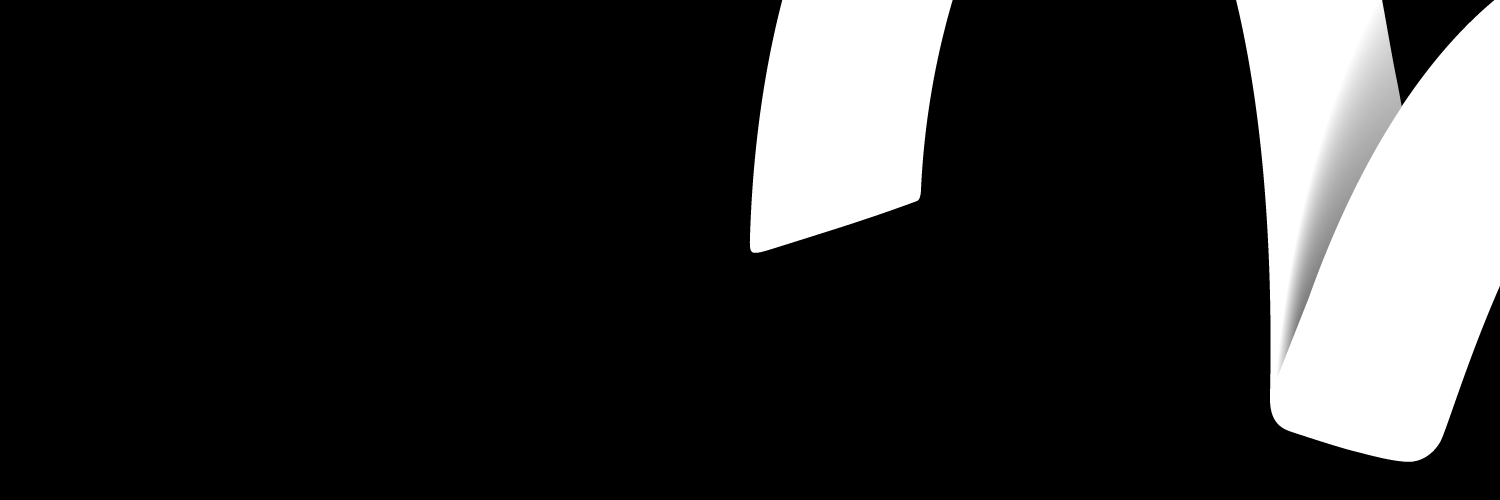
Having your Zen Internet login details and knowing how to navigate your account properly is very important for monitoring and personalizing the Zen services. In this article, we will be looking at how to log in to your Zen Internet portal, find your Zen Internet login details, and create an account to log in to Zen Internet.
How to log in to your Zen Internet portal
Zen internet login details are available for customers who have registered on the Zen portal to manage their services from Zen internet. After you must have registered for an account, follow these steps to log in to your Zen Internet portal:
- Visit Zen Internet’s portal on your browser
- Click on Log in
- Enter your email address in the space indicated
- Enter your password in the area indicated
- If you have forgotten your password, click on forgotten password.
- You will receive a mail to help reset your password
- After resetting your password, enter it in the space provided
- Click on Sign in
- You are now logged into the Zen Internet portal
Find your Zen Internet login details.
If you are a Zen Internet customer but have forgotten your login details, there is no need to fret. Follow these steps to retrieve your login details:
- Z on your browser
- Click on ‘My Account”
- Check for account details
- It is helpful if you know the email you registered your account with
- Click on ‘forgotten password'
- Choose a method of identity confirmation
- Choose a new password
- Confirm the new password
Take these steps if you are not sure what email you registered your account with:
- Send a message to Zen Internet via their mail or Live chat.
- You can also contact their customer support agents.
- After verifying your identity, you will be provided with your details.
Create an account to log in to Zen Internet
If you are a new customer on Zen Internet, consider creating an account on the Zen portal. This helps you manage and monitor your account with Zen Internet. With this, you can keep up with what packages you are on, watch your bills, and ensure you are getting the best service.
Follow these steps to create an account on Zen Internet’s portal:
- Visit Zen Internet’s portal on your browser
- Select ‘don’t have an account'. (You will find this below the login prompt)
- Fill out the following details:
- First Name
- Last Name
- Postcode
- Email address
Note: The email address you provide must match the one you provided on your order form. However, if that email is no longer accessible to you, feel free to contact Zen internet to conclude your registration process.
Services available on Zen Internet’s Customer Portal
The customer portal on Zen provides users with multiple self-service options that help you manage the services you are subscribed to.
Here are some of the services available on Zen Internet’s customer portal:
- Adding a new Organization contact: As a business using Zen Internet, you can have administrators on your account that can add or remove organization contacts to the Zen account. This is needed when you hire or fire staff.
- Update your card Details: You can update the card to be debited via your portal. However, when you edit your card details online, you will be debited immediately and not upon expiration.
- Find your past invoices: Go to ‘my billing’ on your portal and click on ‘billing history. You can find all your past invoices properly documented here.
- Check your contract details: By logging into your customer portal, you have access to check your contract details, like contract length and expiration date.
What to do if you have problems logging in to Zen
If you are having problems logging in to your Zen account, go ahead and contact Zen Internet. You can find their contact details on their ‘Contact Us' page. Their customer support officers are available on weekdays from 8 am to 8pm and on weekends from 9 am to 5 pm. Once you do this, you will receive support on your login issues.
Frequently Asked Questions about Zen Internet Login
What happens if I forget my login details and cannot provide useful information to get my details?
You will need to contact customer support.
How do I recover my password?
Click on forgotten password and follow the prompts to get your new password.
