How to log in to John Lewis Broadband and what to do from My Account
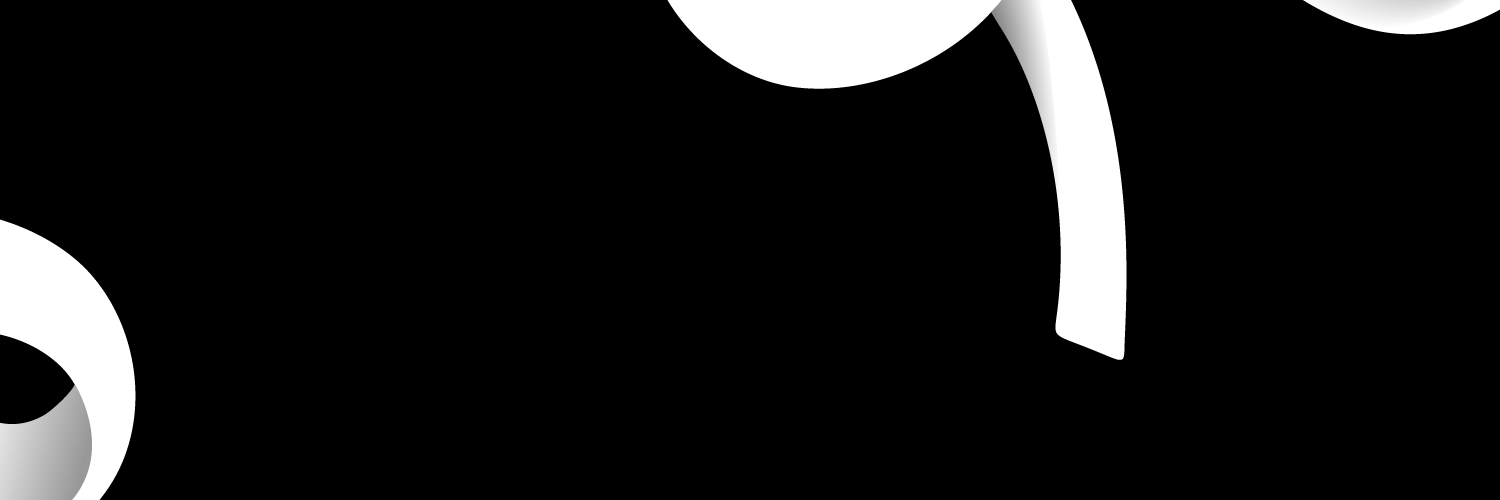
John Lewis Broadband login is a user interface to access your John Lewis Broadband accounts. This article will show you how to log in to your John Lewis Broadband account, and it will also show you how to change passwords and update your account, as well as what you can do with your John Lewis broadband account.
How to log in to My Account on John Lewis broadband
John Lewis Broadband login is an online portal that allows you to view your broadband account details and check your broadband usage anytime from the convenience of your home. This is especially helpful if your broadband usage is currently on a monthly cycle.
Although customer reviews suggest that the John Lewis Broadband login is not the most user-friendly, you should reach out to them when you need to manage your account. You won't need to dial a number to make updates and adjustments to your account once you have a John Lewis Broadband login.
Follow the simple steps below to log in to John Lewis broadband:
- Visit www.johnlewis.com and log in.
- Click the login link at the top of the window.
- A little window with a username/password prompt appears.
- Once you enter your login information, the little window vanishes, and the larger John Lewis window reappears.
How to create an account on John Lewis Broadband
Once you've placed your service order, you'll receive a link to confirm your My John Lewis broadband account login details and create your login information. After that, you'll be able to access your account on the Hyperoptic website.
Use the email address associated with your most recent order to create an online account if you don't already have one by following the steps on the sign-up page.
Forgot my password: how do I log in to John Lewis broadband?
Click the sign in or register link at the top of the page, then enter the email address you used to register in the forgotten password field. A message containing instructions on changing your password will be sent to your mail. It is essential to check your spam folder because emails occasionally wind up there.
Options available on My John Lewis account
John Lewis broadband My Account is a great way to manage your account information, pay bills, track orders, and more. By logging in, you can keep your account information up to date and see the current status of your service. In case of an outage, you can also learn more about the solution and expected duration.
Frequently asked questions about the John Lewis Broadband login.
- How can I change my email address, password, and payment methods?
Log into your account and scroll down to the Your details area if you need to alter any account information. You can change your password or alter your contact information, address, payment information, service appointments, and promotional preferences.
- What characters can I use for John Lewis broadband account username and password?
The first two characters must be letters, though both numbers and letters are permitted.
- What are a John Lewis broadband account username and password average length?
A username can be between 5-16 characters, while a password can be between 8-16.
- If I am moving house, what do I do?
Please call John Lewis at 0800 022 3300 if you are a broadband client and want to relocate your account to your new location.
What is My John Lewis Broadband account username?
Your username is your John Lewis Broadband email address.
What is the password on My John Lewis Broadband account?
Your password is your standard John Lewis broadband password.
