Pop Telecom Router review
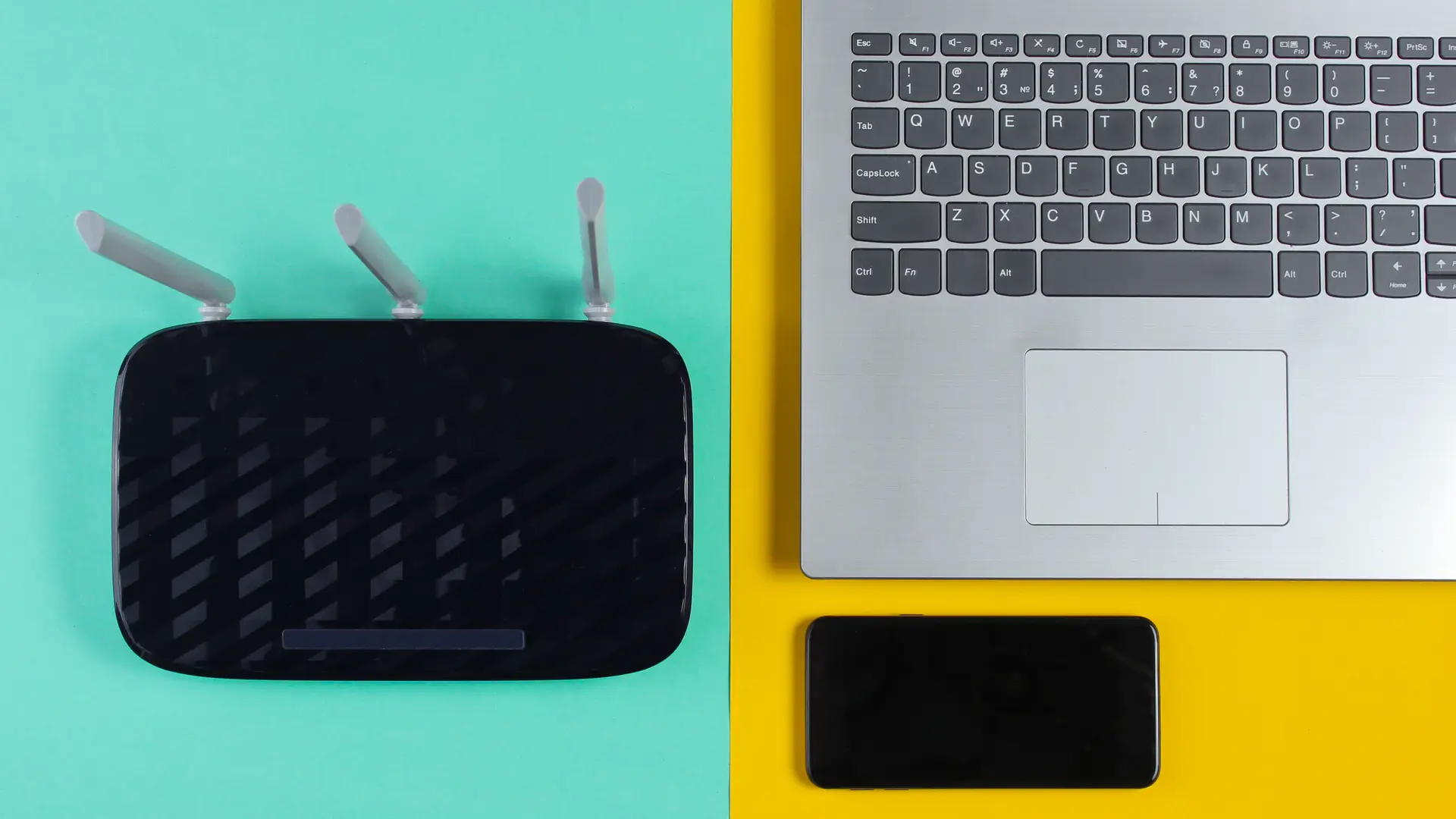
What is the Pop telecom router
Pop Telecom currently offer two types of routers depending on the broadband package you select. A free router will come with your broadband deal as standard, but you can request an upgrade if you wish to improve your router.
This more advanced routers has a one-off £79.99 cost, or you can pay in installements of £8 per month. It supports 300Mbps (2.4GHz) + 867Mbps (5GHz) dual-band WiFi connection, has three fixed antennas to provide a stable connections and optimal coverage, and also features USB ports for storage and printer sharing, FTP and media servers, as well as 3G/4G dongles.
Router
Here are the two router upgrade options offered by POP Telecom:
TP Link VR400 v3 AC router
This router facilities TV streaming, online shopping and gaming all under one roof. It provides two WiFi channels at 2.4Ghz and 5 Ghz you can connect wirelessly at 867Mb/s.
You can also connect multiple devices at once wirelessly, and the PLUS Beamforming technology will direct the signal to your devices ensuring the best signal possible at all times. For devices that need a physical connection, there are 4 gigabit lan ports and a multifunction USB port.
Here's a summary of the features.
- MU-MIMO - increases WiFi throughput improving streaming by communicating with more than one device at a time.
- Beamforming Technology - detects the WiFi devices and concentrates the wireless signal to these devices for better coverage
- Dual Band WiFi - 300Mbps / 867Mbps - Connect on both the N and AC channels
- Gigabit LAN - Connect directly for 1Gbps LAN
You can only combine this router with POP telecom's fibre infinity deals, so if you do decide to leave or cancel your contract, you will have to return your router or it will be rendered useless for your home in the future.
This router costs £4 per month or £69.99 upfront.
TP Link Superfast WiFi 1.6Gbps
The superfast WiFi 1300Mbps (5Ghz) and 300Mbps (2.4Ghz) allows for incredible speeds for simultaneous for gaming, streaming, or those that download large files. Three directional antennas provide not only stable wireless connection but also give optimal coverage in your house. Multiple connectivity makes this router suitable for all broadband types, standard, superfast fibre and fibre. Beamforming technology locks on to your device and concentrates the signal to give you even better connectivity anfd coverage.
Here's a summary of the standout features:
- Beamforming Technology - detects the WiFi devices and concentrates the wireless signal to these devices for better coverage
- Dual Band WiFi - 300Mbps / 1300Mbps - Connect on both the N and AC channels
- 4x Gigabit LAN - Connect directly for 1Gbps LAN
Again you can only combine this router with POP telecom's fibre infinity deals, so keep that in mind
This router costs £8 per month or £79.99 upfront.
Extras
Among other upgrades you can add to your deal there is:
- The ROKU Express Stick, which adds smart features to your non-smart TV (+£2.50/month).
- Powerline adapters (£3/month).
- WiFi extenders (£4/month).
There is an additional £9.99 charge for router delivery which is added to your first bill. Plus, if you need a new line installed you will be charged extra. Time between purchase and final installation is roughly around two weeks.
FAQs and Troubleshooting
Q: How long will it take to get my router?A: The day before the activation of your contract, your new router will arrive at your doorstep. You get tracked delivery via the Royal Mail.
Q: The Wifi shows as connected but nothing is loading.
A: If you're having problems loading simple websites, make sure you:
-Try various different websites on different devices.
-Clear your browser's cache (make sure you write down important passwords before clearing).
-Update your browser or try another browser.
-Reboot your router. Turn it off for at least 30 seconds before turning it back on and waiting for it to reconnect.
If none of these steps work, you should contact Openreach to check the service status or troubleshoot more serious issues.
