Shell Energy Broadband Network: how to check speeds and availability
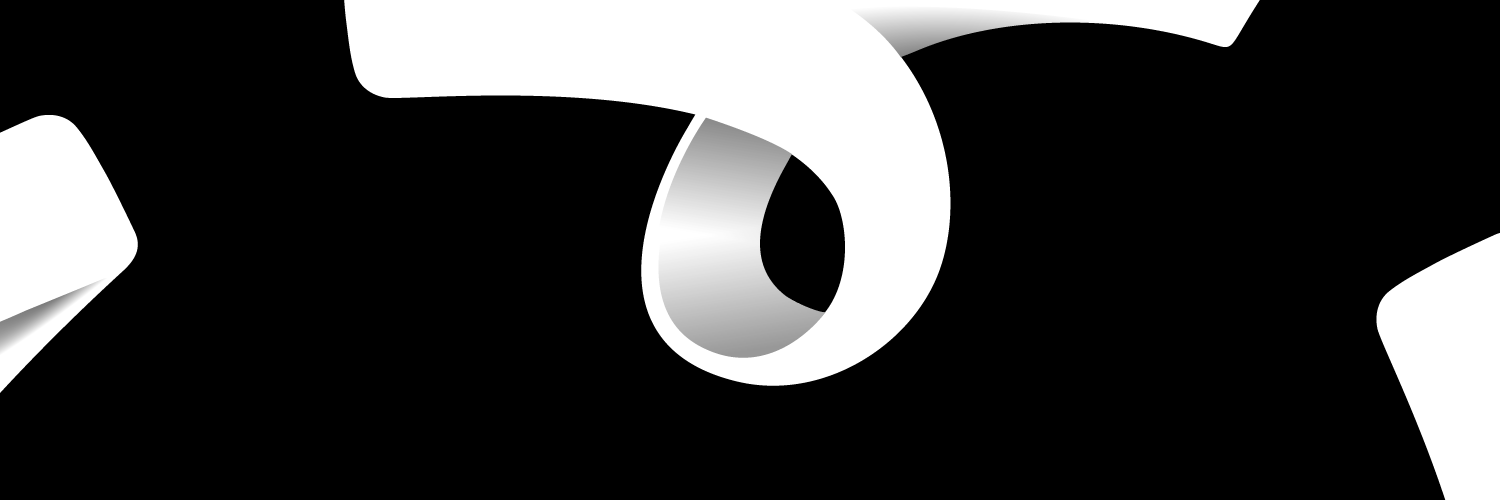
Shell Energy broadband network uses the Openreach network provider to deliver internet connectivity.
You can check its availability in your area by inputting your area code into the postcode checker. If you’re not getting the right speed in your location, you can estimate the speed by conducting the speed checker test on their website. This post will help you check where Shell’s broadband network is available and its speeds.
What network does Shell broadband use?
Like other well-known broadband Internet providers, shell energy broadband uses the Openreach G. Fast network as its energy provider. Openreach installs and maintains all the cabling, street cabinets, and connections to the local exchanges. This network provider gives stable connections.
As an added value, the network provider G. Fast improves the speed available on the Fibre to the Cabinet (FTTC) connections. As a result, Shell Energy broadband packages have been boosted to Ultrafast speeds from superfast speeds.
Not only that.
This boost doesn’t require a full fibre installation. However, some of these packages don’t quite have full coverage yet. Nonetheless, they’re great options for fast internet speed on a budget if you can access them.
Where is Shell’s broadband network available?
Shell’s broadband network of different packages is collectively available in over 35 Million premises in the UK. The broadband network is found in the following cities and villages in the UK:
- Leeds
- Norwich
- Plymouth
- Glasgow
- Edinburgh
- Manchester
- Cardiff
- Birmingham
- London
Nonetheless, you’ll need to input the postcode of a particular area in Shell Energy’s postcode checker to know if Shell’s broadband is available in the area.
Shell’s broadband network doesn’t cover the entire UK. This lack of network coverage is partly because their network provider doesn’t have a nationwide network.
So, services like Superfast Fibre and Superfast Fibre Plus are unavailable in all locations.
The shell company is well known for providing petroleum, gas, electricity, and water across UK homes. The Network services, since acquired in 2018, have been a big hit in the network provider industry in the UK. They offer a range of broadband and phone subscription services with no setup cost and no end-user contract price hike.
Shell Energy's subscription services are broadly classified into three major categories. The standard categories offer an average speed of 11Mbps-63Mbps and are suitable for household use. The Ultrafast fibre gives an average speed of 145Mbps to 290Mbps and is suitable for small organisations. Finally, the full fibre plan offers an average speed of 109Mbps to 944Mbps and is suitable for large organisations.
How to check if the Shell broadband network is available?
You can check if the Shell broadband network is available by inputting your postcode in the postcode checker or reaching out to the Shell broadband support team.
If you are having trouble with your shell broadband service, you can contact customer care to get enough details. You may like to try some of the troubleshooting steps yourself. Reboot your modem, router, and device to access the internet. A simple restart might be all you need.
Next, try going through the broadband internet troubleshooting guide. Shell broadband website has a page guide on resolving internet connectivity issues.
If the above steps are not working, you might want to reach out to shell customer care through their social media handles.
Shell broadband network: check available speeds in your area
You can estimate the available speed at your location by using the speed checker test website or calling the shell broadband customer care at 03301 730575.
Shell broadband speed tests are estimated based on a wired connection to your router.
So, connecting your device via an Ethernet cable is advisable while keeping other devices disconnected when you want to conduct the speed checker test. You should also connect your router to the test socket to bypass your internal wiring.
Doing these will ensure accurate speed results when you conduct the speed checker test.
The average speed of your broadband is determined by the download and upload speed of 50% of users at the peak period. While the shell broadband network is widely available, its speed varies depending on several things. These include;
- The distance between your home and the telephone exchange
- Wi-Fi connection
- The quality of your phone line
- Electrical issues
- The time of the day
- The number of connected users at a time.
