What is the Sky Go?
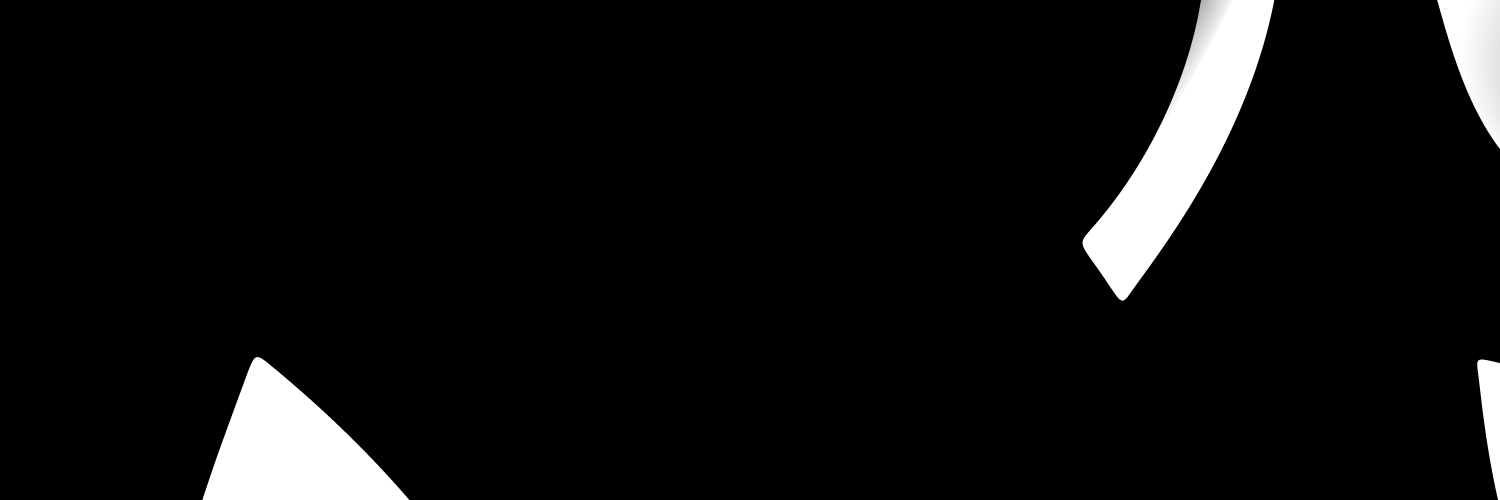
The Sky Go app incorporates Sky Q features, allowing customers to watch their favourite entertainment, sports, drama and more from Sky, Virgin Media, and many more in an all-in-one easy app. Watch on any portable device or from the comfort of your home.
What does the Sky Go App offer?
The app's revamped design and features include:
- Simple, one-touch destinations in a new user interface including Home, TV Guide, Browse, Downloads and Recordings, which aids in helping customers find what they want to watch quickly and easily on any device.
- The 'Browse' page providing viewing by theme and genre, aggregating content across all channels on Sky Go.
- Sky Cinema recommendations just for you! Sky gives you the latest in what you liked.
- A Recording page where Sky Q customers can view and control upcoming recordings and series links
- Enhanced accessibility and better navigation features make it easier for customers with visual impairments to find content. Voiceover lets customers hear a description of everything they click on, font size can be increased without losing functionality.
- The Sky Go app is available iOS, Android, Amazon Fire devices and Amazon app store as well as on PC and MAC. Customers will be able to update their existing app or download the new version from the Google Play, Apple and Amazon app stores for free.
Sky Mobile customers can also take advantage of unlimited streaming of Sky shows, movies and sports on Sky Go with Sky Mobile Watch, which enables streaming on the go anywhere in the UK and EU, without using any data allowance.
Do I need to be a Sky Customer?
Sky Go is only available for existing Sky TV customers, or those with a current Sky TV package. It is designed to be a complementary service, rather than an alternative to Sky TV.
If you're interested in getting Sky TV, here's a brief overview of the packages that are available. All new subscribers must pay a £40 set-up fee and sign up for a 12 month minimum contract.
| Bundle | Cost | Includes |
|---|---|---|
| Sky TV & Netflix | £25 a month | Over 100 Sky channels and Netflix |
| Sky TV, Netflix and Sky Sports | £39 a month | Access to all Sky entertainment channels, Netflix and Sky Sports |
| Sky TV, Netflix, Sky Sports & BT Sport | £52 a month | Sky entertainment, Netflix, Sky Sports and 4 BT Sport channels |
| Sky Sports & Movies Bundle | £46 a month | Access to over 100 Sky channels, 1,000 movies on demand in HD and the whole suite of sport channels for 18 months |
| Sky Sports, BT Sport & Movies Bundle | £59 a month | Exactly the same as the above bundle, with BT Sport thrown in. 18 month contract |
| Sky Kids | £5 a month | Ideal for kids – with over 4,500 episodes of children's TV |
How do I sign up to Sky Go?
Signing up to Sky Go is easy, though the process will vary depending on your device. Follow the instructions below.
On a laptop or computer:
- You'll need your Sky ID and password
- Visit the Sky Go website
- If you look in the top right-hand corner you'll see the options to 'sign in' or 'sign up'
- Select 'Sign up'. You'll be asked to create a new account, which you can then use to sign into Sky Go whenever you like.
On smartphone and tablet
- On your smartphone or tablet, simply head to your app store
- Search for Sky Go
- Download the free app to your device
- When you open it you'll be asked for your Sky ID and password
- Enter these and you're in.
Is it worth it?
Sky Go is a great companion to your existing Sky package. It will allow you to get more from your services and is great in households with different tastes, for example, you could be watching your favourite show on the TV while someone else in your household watches their favourite show on Sky Go – that ought to settle a few fights. The downside is that it is only available to Sky TV customers, and this is quite a major downside, since getting Sky TV is a big commitment.
The benefit of internet television services is that they offer great convenience at a lower price point than traditional TV services, and sadly Sky Go doesn't tick either of these boxes. If you've already got Sky TV then you should absolutely get Sky Go, but if you haven't and you're looking for something flexible and low commitment, Sky Go probably isn't for you.
