How to pay your bills on Three: online or over the phone
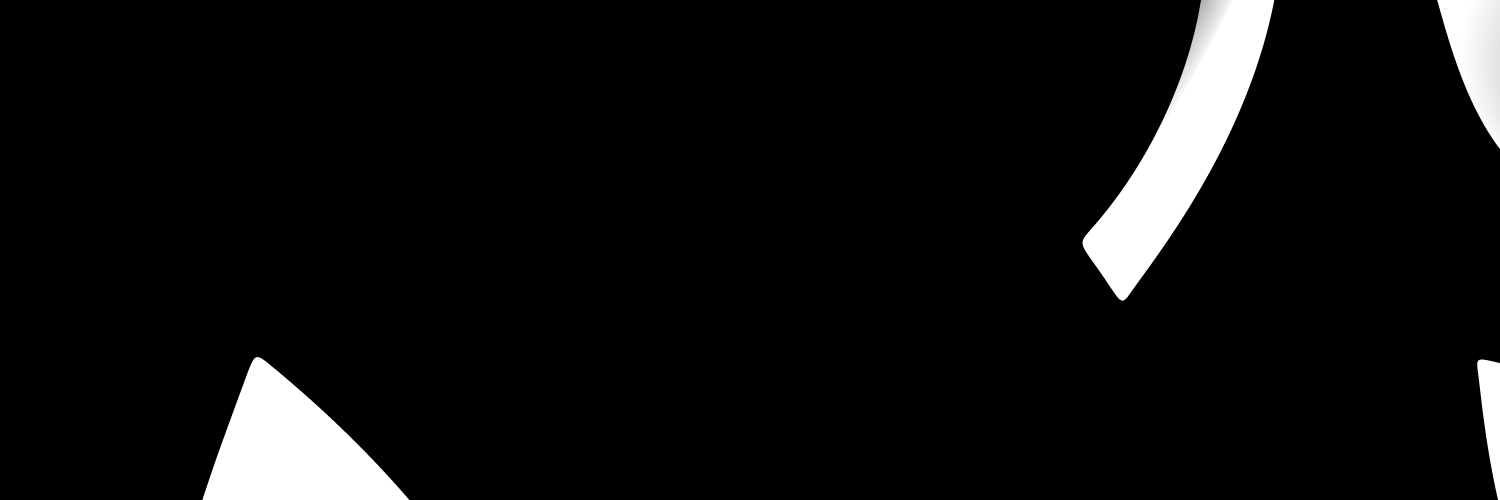
Three Pay Bill offers users several ways they can pay their bills. While this might make it a little complicated, you can be sure that paying your Three bills is as easy as paying your phone. This article explores how users can pay their bills online and over the phone without the hassle.
How to pay your Three bill
Three Pay bill can assist you with Three Pay if you need it. Three Pay is a digital payment mechanism that deducts money from your Pay-As-You-Go balance or monthly bill. Three Pay doesn't charge any payments made through Three. Instead, they are seized by the business fulfilling your request for the content or service.
Using Three Pay, my bill is simple. Choose Three Pay or Pay by Mobile and follow the on-screen directions for most services. You can verify your purchase with the PIN that will be texted to you.
This may occur for various services while you set up an account. You might later be able to add credit to your account using these services.
You will receive a text message after purchasing or paying for a membership. The amount, the service you paid for, and a hotline number will all be listed on the receipt. There will also be a 5-digit code supplied to cancel the service if it is a subscription.
If you are a Pay As You Go client? With Three Pay, you may purchase apps, subscriptions, and other services using the credit on your phone. Three Pay utilizes your phone number to link payment to your bill; it does not request the details of your credit or debit card. To create a safe and secure system, the PIN confirms that the person making the purchase is the phone's owner.
When you request digital content or services, vote or enter a competition, or use Three Pay to pay for anything else, you will be charged through Three Pay.
Pay your Three bills over the phone: contact number.
You can quickly pay your bill using one of our self-service methods, like the Three payment number. To begin, dial 333 from a Three phone. Select the menu for payments and bills first. After that, adhere to the directions and get your debit or credit card ready.
Make your bill payment on Three online.
You can pay Three phone bills in a variety of ways. Paying with a standard card or a direct debit can save you £60 a year. To pay Three bills online, you can use the My Three App, which allows users to register debit and credit cards or pay via direct debit.
Users can also Pay Three bills via Three websites by logging in with their three account login details to either pay through direct debit or add credit and debit c
Save on your Three bill payment with direct debit and card payment.
It's simple to pay my Three bill phone bill with Direct Debit. Furthermore, you save £5 per month. Once established, your monthly payment will be deducted from your account 19 days after the bill's due date.
Establishing a direct debit with Three apps:
- Activate the Three app.
- Click Bills.
- To the Billing choices, scroll.
- Choose from Change Direct Debit Account or Set Up Direct Debit.
Set up Direct Debit on the My Three website
- Please use your Three number and password to access your My Three account.
- Click Setting up a Direct Debit under Bills.
- Save after following the instructions.
Establish a direct postal debit
- You can download the Direct Debit form from the My Three website.
- Please print it.
- Post it to the address at the top after filling it out.
Pay with a Credit or Debit card.
You can pay your bills on an as-needed basis by registering a debit or credit card.
- Download My Three app from the App Store or Google Play.
- Activate a card with the My Three app.
- Tap More.
- Select Pay Bill with Card, adhere to the directions and save.
Register a card on the My Three Website.
- Please use your Three phone number and password to access your My Three account.
- Click Pay your bill with a card under Bills.
- Save after following the directions.
What to do if you can't pay your Three bill
If your transaction is unsuccessful, a notification will appear on the screen. There won't be any deductions made from your credit or account.
There are a few causes for this, including:
- Your Pay As You Go account doesn't have enough credit.
- The network or service has a problem.
- You are under 18 and attempting to access content that is restricted.
- There is also a cap on the monthly spending allowance. A transaction costs £40, and a month costs £240. Your transaction will fail if you exceed this limit.
You can reach the Three Pay bill by calling 333. (337 for Business customers).
How to cancel Three pay bill subscription
You will receive recurring text receipts with information on how to cancel a subscription service if you have signed up for one. Most commonly, this is accomplished by texting STOP or STOP ALL to a 5-digit shortcode.
If you did not get any of those messages, to acquire the information you require, give Three company a call on 333.
If you're using an Android device, you could be informed that there will be a fee for sending this message. Most of these communications are free, but each message may cost up to 12p.
If your STOP message is rejected, your account may have a Spend Cap or an Out of Bundle Spend Control. The Three apps allow you to check and modify your Spend Cap and other spending restrictions.
