What is an EE PAC code, and how to get it kept?
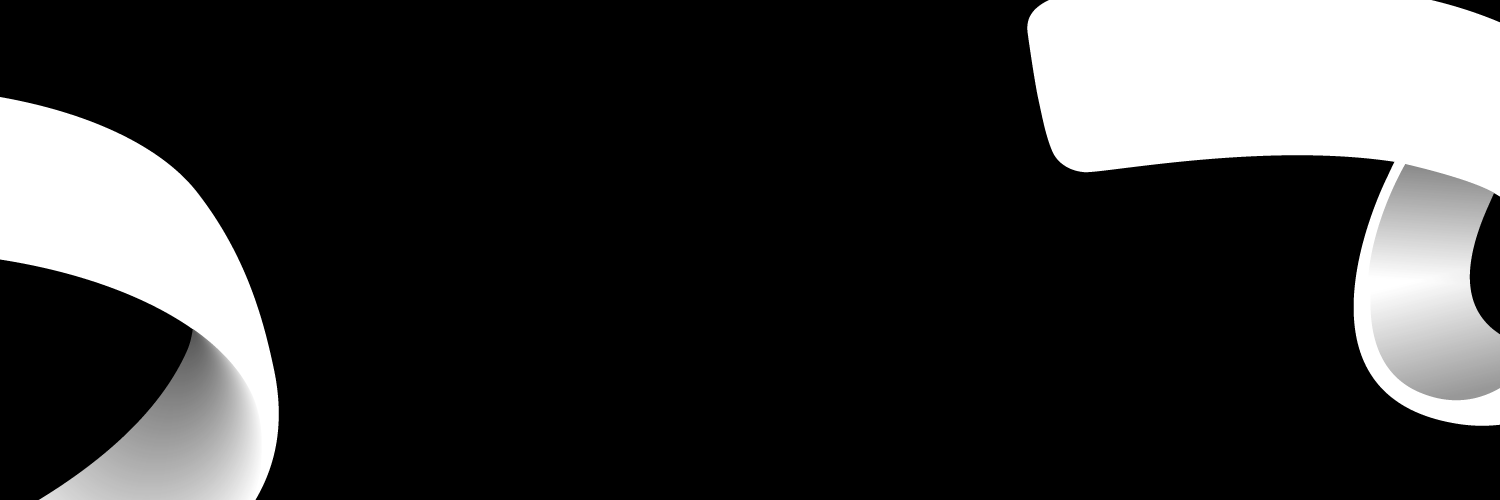
EE PAC code enables customers of mobile phones to move (port) their current EE mobile phone number from EE to another mobile phone network. In this article, we will focus on what is EE PAC code and how to port from a previous provider to a new provider.
What is an EE PAC code?
Customers of mobile phones can transfer or port their current EE mobile phone number from EE to another mobile phone network while keeping their current EE mobile phone number by using EE PAC Codes. This process is also called EE porting authorization code. The procedure is known as mobile number portability or MNP. To complete this process, you need an EE PAC Code.
How to get your PAC code from EE
Ofcom introduced text-to-switch in July 2019, making your PAC code easy to get by using text-to-switch. You can receive and use your PAC code while changing mobile phone providers by using text-to-switch. You do not need to call your current provider any longer. The text-to-switch website has comprehensive instructions.
There are three ways to obtain an EE PAC Code:
Getting your PAC Code from My EE using online
- Log into the My EE website
- Go to Menu
- Go to Account Settings
- Go to Leave EE
Get My EE PAC through Text Messaging
- By Text Message: you can get an EE PAC Code sent to you through SMS. Text PAC to 65075 to receive a PAC Code from EE
Get My EE PAC through Phone Call
- Through Phone: by calling My EE on 150 using their Phone. You can receive a PAC Code or dial 07953 966 250 from any phone during EE's opening hours.
You can sign up for a new contract with a different mobile network before receiving your PAC Code from EE, but you shouldn't cancel your EE mobile phone contract until you've done both. Your current EE mobile phone number could be cancelled if you don't follow this rule. EE PAC Codes are free.
EE PAC code: transfer your Phone from your old provider
If switching from another mobile network to EE, you should request a PAC Code from your previous network. You can transfer your number to EE with the PAC Code.
After receiving a PAC Code from your previous network, you should order your new Phone or SIM straight from EE's website.
You can choose the type of tariff you want to shift from the listed tariff below for further details: iPhone, Pay Monthly, SIM Only, Free SIM, Samsung Galaxy, and Pay As You Go.
Once you receive your new Phone or SIM from EE, please turn it on to check that everything is operating as it should. Before changing your phone number, it is best to return or replace your Phone or SIM if you need to.
Once you're ready to move through with the transfer, you should enter your PAC Code using EE's web form. By dialling 150 from your EE phone, you can also provide EE with the PAC Code. From any other phone, you can dial 07953 966 250.
EE PAC code to move to a new provider.
With EE, you can retain your number (sometimes referred to as a "port number") when you switch networks. EE will provide you with a porting authorization code (PAC), allowing you to preserve your current phone number when you switch.
You may switch through the following ways:
You can switch using SMS.
Text PAC to 65075 to retain your current number when you switch your number.
Text STAC to 75075 to change your ee number when you switch.
Text INFO to 85075 to get information about altering your plan.
You can switch from EE through a phone call by requesting the following;
- An ee port number (PAC) that allows you to preserve your current mobile number when you switch
- When switching, a STAC to update your phone number
- Switching information to learn more about your plan and whether you must make any more payments
For a Small Business, you can follow these steps;
- Log into My EE.
- Click "Switching mobile service" in your mobile account.
- Select the PAC option and complete the online form if you want to keep your number.
- Within two working days, EE will email you your PAC and include a link to it in your communications in My EE.
For a Large Business, apply the following steps;
- Open Mobile Manager and log in.
- In the left-hand menu, choose Admin.
- Choose Manage Services.
- Check the box next to them if you want to change phone numbers.
- Update after choosing PAC. EE will respond to you within two working days. A Mail icon will appear in Mobile Manager after your PAC is prepared.
