EE Router, Broadband, 4G and 5G Mobile Available
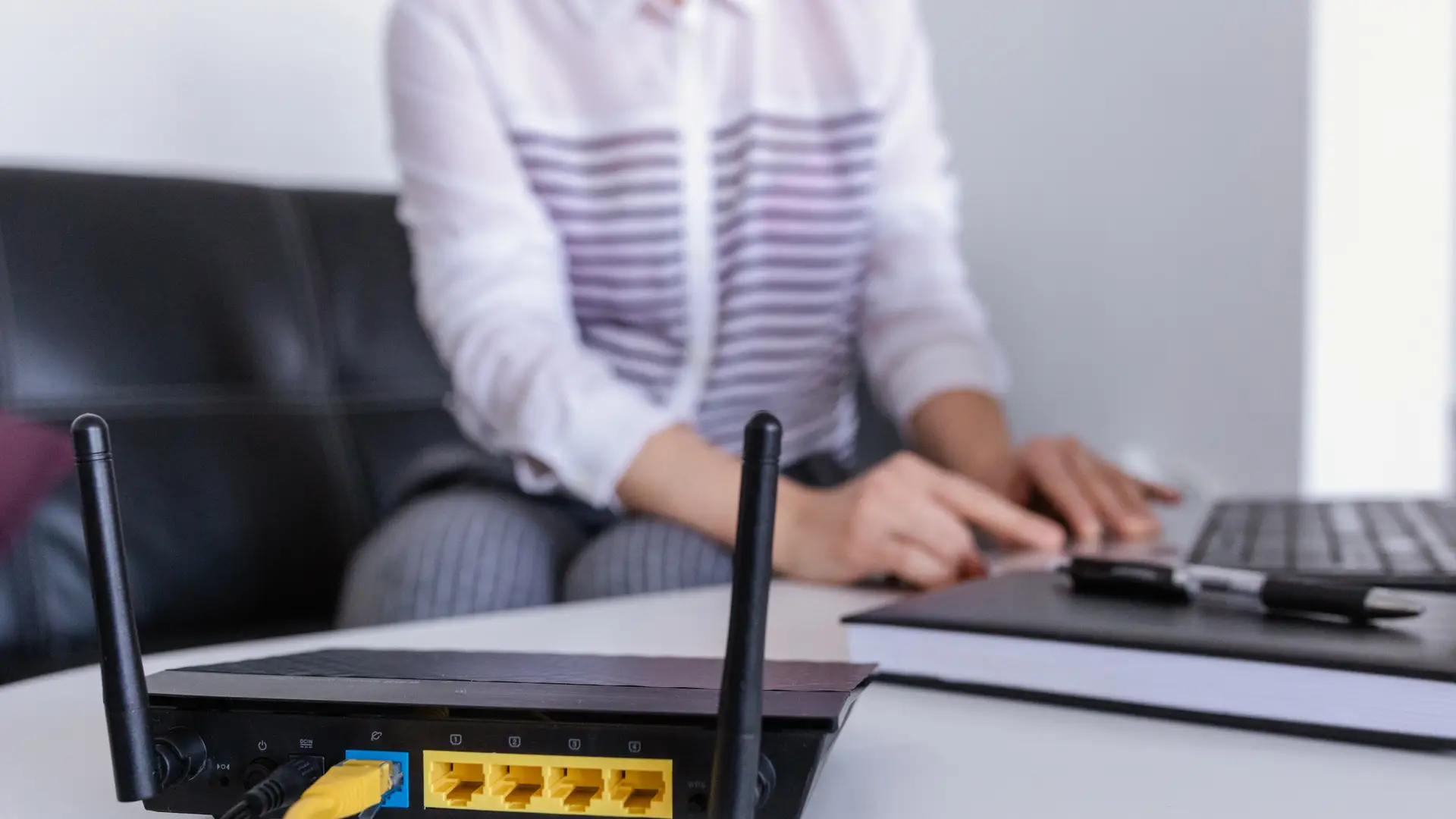
EE router is superfast home broadband that does not require a landline. This article will talk about EE's router and all the different models available to the public, like fixed broadband routers, 4G, 5G and car routers. We will also talk about how to manage them; log in, IP address, password etc.
EE Routers: Available Models
The Smart Hub is made to manage many gadgets and automatically controls the wifi connection in your home to ensure that everyone always has access to the fastest speeds.
For new customers and those switching from regular broadband to fibre, EE Smart Hub is complimentary with every one of our Fibre broadband plans. All you have to do to get started is plug it in. No engineer is required, and it can even fit through most mailboxes.
EE 5G and 4G Routers: Fixed Broadband Alternatives
In place of typical home broadband, the EE 4G and 5G Home Router transmits your connection across EE's 4G and 5G mobile networks.
4G Router
You can easily set up the EE 4G Router, but not any easier than most comparable products. EE promises that you can set up your EE router in seconds, and it does come with a quick-start guide. All you need to do to get it going is plug it in and turn it on to get it going. Therefore, there is no need to book a technician, and there is also no need for a landline, which could ultimately save you money if you don't need one for other purposes.
You can change settings (such as your SSID and password) by connecting the EE 4G Router to a computer via a USB connection or wifi; you can change settings (such as your device's SSID and password).
With the 100GB plan, you may enjoy download speeds of 30MBPS, or with the 300GB and unlimited plans, you can experience our fastest 4G, with average download rates of 40MBPS.
However, various factors, mostly your coverage, will affect your actual speeds. Expect to get nowhere near the highest speeds in most circumstances, according to EE, although that's still faster than many ordinary fibre broadband connections. Some locations average 31MBPS; some don't get close to those numbers.
The table below shows the information on the deals and packages available on EE 4G router:
BT 4G Home Hub with EE SIM
| Data Allowance | Duration | Upfront Price | Monthly Price |
|---|---|---|---|
| 100GB | 18 months | £0 | £25 |
| 100GB | 1 month | £100 | £35 |
| 300GB | 18 months | £0 | £40 |
| 300GB | 1 month | £100 | £45 |
4GEE Home Router 3
| Data Allowance | Duration | Upfront Price | Monthly Price |
|---|---|---|---|
| 100GB | 18 months | £0 | £35 |
| 100GB | 1 month | £150 | £35 |
| 300GB | 18 months | £0 | £45 |
| 300GB | 1 month | £150 | £45 |
4G WiFi
| Data Allowance | Duration | Upfront Price | Monthly Price |
|---|---|---|---|
| 25GB | 24 months | £0 | £17 |
| 5GB | 24 months | £0 | £14 |
| 125GB | 24 months | £0 | £40 |
| Unlimited | 24 months | £0 | £50 |
5G Router
The 5G EE router is now included when you sign up for EE's 5G home broadband service. Your other gadgets can access the wifi network created by this connection to the EE 5G network.
Approximately 64 gadgets can be connected to the internet simultaneously using the 5G EE Router. It supports the most recent wifi six technology (802.11a/b/g/n/ac/ax) and has a range of up to 30 metres. Additionally, you can use two Gigabit Ethernet connectors to connect wired devices to your home network (including mesh wifi systems).
The download speeds offered by EE's 5G home broadband will vary based on the local signal quality and coverage. To determine how strong the signal is in your area, utilise EE's online coverage map.
EE says the 5G network's typical download speed is 110Mbps. This average speed is for all users in the UK; it doesn't take into consideration your specific geolocation.
The table below shows the information on the deals and packages available on EE 5G router:
| Data Allowance | Duration | Upfront Price | Monthly Price |
|---|---|---|---|
| 500GB | 18 months | £50 | £45 |
| Unlimited | 18 months | £50 | £50 |
5G WiFi
| Data Allowance | Duration | Upfront Price | Monthly Price |
|---|---|---|---|
| 25GB | 24 months | £100 | £22 |
| 5GB | 24 months | £100 | £19 |
| 125GB | 24 months | £10 | £45 |
| Unlimited | 24 months | £10 | £55 |
EE Router for your car: Car wifi
Everyone you're travelling with has an internet connection thanks to the new 4GEE wifi created specifically for vehicles, allowing the driver to keep their eyes on the road.
It makes car trips much more enjoyable for everyone by enabling passengers to check their newsfeeds, stream music, play online games, and watch movies or TV shows. You can connect up to ten devices to the car wifi at once.
Buzzard was EE's initial automobile wifi device, and the Buzzard 2 is the company's follow-up model. You should get the Buzzard 2 because the original Buzzard has been retired. Both pay-as-you-go and monthly payment options are available for Buzzard 2.
You can get the EE car wifi on pay-as-you-go for £49.99 and get 500MB of free data monthly for a year with selected plans from 2GB. You can choose from a large range of 4G wifi options. The 24-month plans start at just £17 a month.
How to log in to your EE router
Here are instructions on how to log in to your EE router's web interface:
- Ensure your EE router is connected to the internet. You must be connected to your EE router's network to access the configuration webpages. So begin by establishing an internet connection via wifi or a Cable connection.
- Go to 192.168.1.254 on your internet web page after it has opened. Enter the router's IP address in your screen's URL area after it has opened. For EE routers, the most popular IP is 192.168.1.254. If that IP address is inoperable, you can look up your particular brand in the list of standard EE IP addresses.
- To log into your EE router, enter the login and password. Put your original passwords and login information in the space provided, then hit the sign in or enter button.
