How to pay your KCOM bill online, over the phone, and more
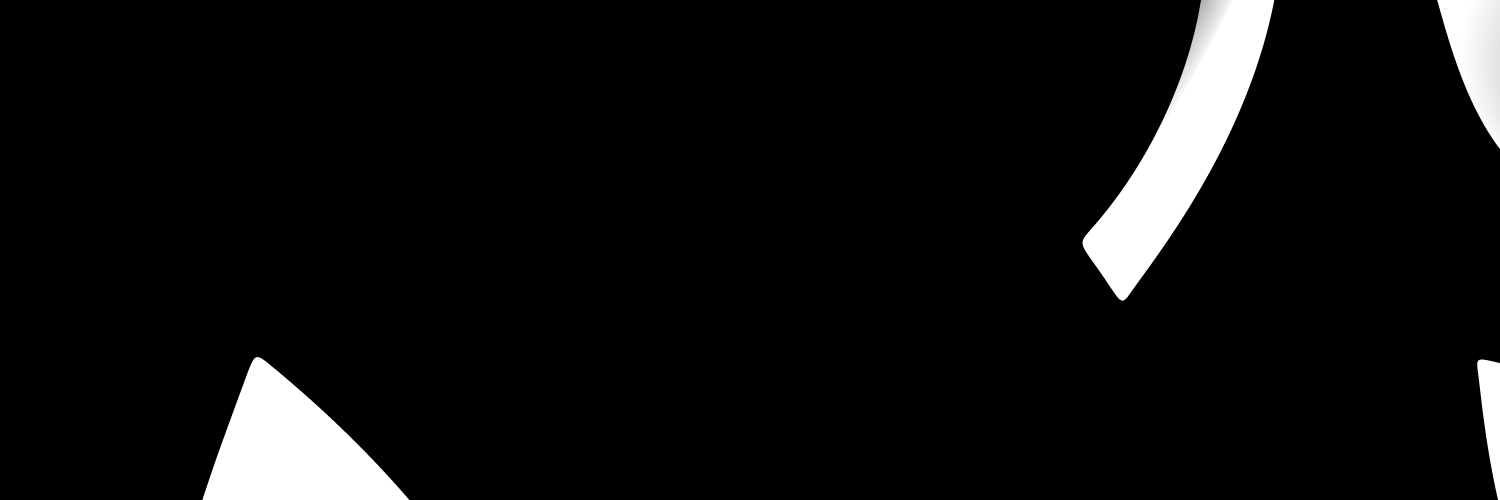
Making your KCOM BILL PAYMENT is crucial to enjoying KCOM’s services without hiccups. You can pay via direct debit, payment line number, online banking, and cash pay points. In this post, we will help the user pay their bills over the phone, online, through Direct Debit, Pay Point, or through their bank. We will also answer other questions related to this matter.
How can you pay your KCOM bill?
You can pay your KCOM bill through the following methods:
- Direct Debit via My Account
- Payment Line Number
- Online Banking or Faster Payments
- Cash Pay Points
Direct Debit: the fastest way to pay your KCOM bill
Paying your KCOM bill through direct debit is one of the safest and fastest means of paying your bill.
However, only customers with an online account with KCOM can pay their bills through this method. Therefore, it is advisable to set up an account by visiting KCOM’s official website.
You’ll need your debit or credit card details and your KCOM account number if you prefer to set it up online via your registered account. Once you have the details ready, you must log in to your account and input the details so that they can deduct your term payments at the appropriate times.
KCOM accepts only the following debit or credit cards.
- Visa
- Visa debit
- Visa electron
- Mastercard
- Maestro
Please note that KCOM doesn’t accept cards like American Express (AMEX) for direct debit payments.
Pay your KCOM bill over the phone: payment line number.
You can also pay your KCOM bill via their official payment line number - 01482602555. The support representative will help you set up a direct debit payment means similar to the one described above over the phone.
This payment method requires you to have your debit or credit card details and KCOM account number ready when you dial the number.
Make your KCOM bill payment online.
You can make your KCOM bill payment online if you have a registered account. This payment method requires you to log in to “My Account” with your email address and password.
In addition to paying your bills, you can view your outstanding bills and balance, manage your accounts, upgrade your current services, and view your monthly data usage breakdown. “My Account” is an important functionality that lets you handle all aspects of your KCOM network connectivity packages on the go.
Pay your KCOM bill: other payment methods.
Asides from paying online via “My Account” and setting up a direct debit via KCOM’s payment line number, there are other means for paying your KCOM bills and outstanding balances.
Some of them include the following:
Online Banking or Faster Payments
KCOM supports payments from any of your online banks. You just need to log in to your online bank account and follow the prompt. Ultimately, you need to select the KCOM option and input the correct payment details to authorize the payment.
The account number is 00000000, and the sort code is 57-56-09. You can get the reference account number you’re paying for on your bill. It is advisable to use the exact number reflected on your bill for this payment.
It is advisable to make this payment at least three days before the payment due date mentioned on the front of your bill to avoid getting cut off. This is because payments via online banking and faster payments sometimes take up to three working days before they are processed.
Cash Pay Points
On the other hand, if you would like to pay with cash, you’ll need to visit any pay point outlet nearest to you. You’ll need a copy of your payment bill at these cash Pay Points.
Frequently asked questions about your KCOM bill payment
Is there a late payment fee on KCOM?
Yes, there is a late payment fee on KCOM. KCOM charges interest on any amount that any customer or business fails to pay by the due date. The interest rate is 4% above the base lending rate of the Royal Lending Bank of Scotland plc, as it varies from time to time. They charge this fee from the payment due date to the date you make the payment.
