How to log in to KCOM: sign in and register to My Account
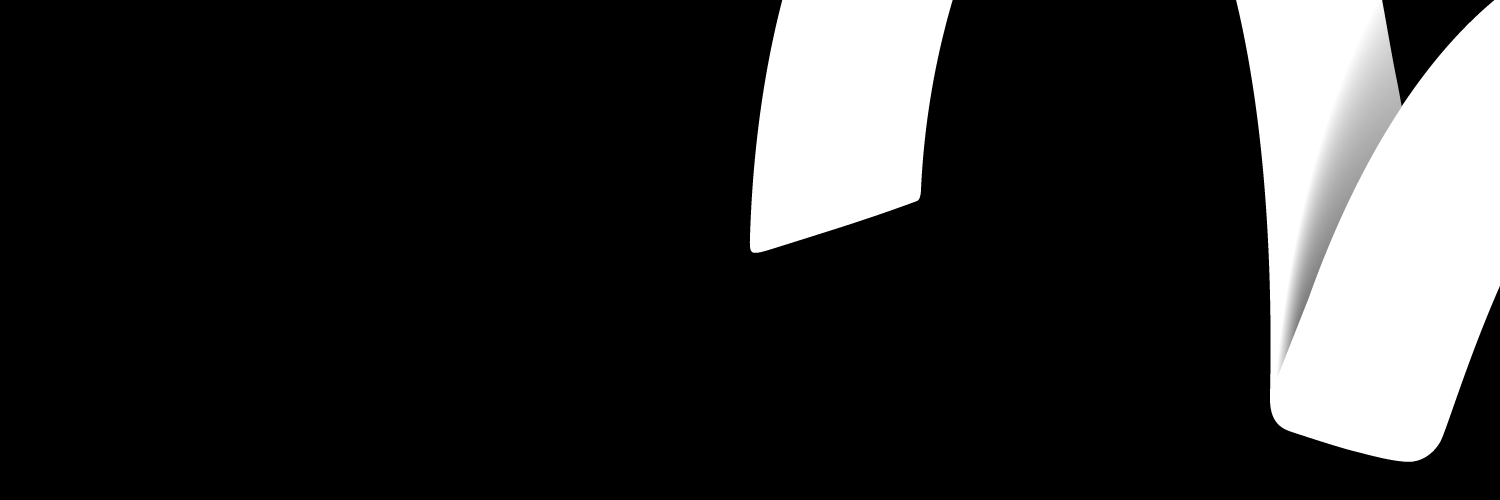
KCOM login is a hassle-free experience. With the help of this article, it should take you less than two hours to register and log in to your KCOM account. This is also a guide on navigating the login page to view the KCOM control panel, data usage, monitor bills, and update contact & direct debit details.
How to log in to your KCOM account
The importance of having a KCOM account cannot be overemphasized, as it allows you to carry out numerous tasks that have been aforementioned at the beginning of this guide. To login to your KCOM account, you have to:
- Open the KCOM website.
- Click the yellow box icon with "login" to your account written.
- After clicking, you will be directed to the KCOM login portal, where you are to input your email and password.
If you have an account and input the correct email and password –you'd be directed to the KCOM home account. But you can't log in to the KCOM account if you do not have an account. You would have to register before being granted access.
There is also the possibility that you have an account but can't remember your password. To gain access to your KCOM account. On the login portal where you are to input your password, click on forgot password under the yellow box icon with "login" written. You'd be instructed on how to set a new password. After setting a new password, you are good to go to the KCOM login page, where you can now access your account. It is important to note you can only change your password with the same email address you registered your account with.
First time logging in to KCOM: how to register
As a newbie, for the KCOM account login, you would need to register. The registration process is as effortless as the login. But you'd be inputting more than an email address. There is also the fact that you are submitting your information to the KCOMdatabase. This data is needed to log in. For registration (creating a new account), you would be submitting the following:
- First Name.
- Last Name.
- Email.
- Confirm Email.
- Password.
- Confirm Password.
When you fill in the above details and hit the submit button, you'll be redirected to the KCOM login portal. You input your email and password and hit the yellow box icon with "login" written on it.
Log in to KCOM: what can you do from My Account?
At this stage, you have registered, logged in, and are wondering how to navigate the KCOM My Account. You may check your bills and manage your account online by utilizing My Account.
Using the KCOM online account, you can:
- Check KCOM data usage and bills and pay them.
- Make alterations to your account information
- Keep track of the amount of broadband data you consume.
- Modify the parental controls
- Obtain your KCOM public Wi-Fi login information.
Here are some crucial pointers to assist you in using this service.
- To read your bills, you will need Adobe Reader installed on your device.
- You will need your bill account reference, which you may find on your bill, your home phone number or internet login, and your security password to register your My Account.
You can also change packages on KCOM My Account. Below is all the information you need to go about it;
- Selecting your package
- Checking your order status
- Contact the KCOM team.
Problems Logging in to KCOM: how to solve them
It might be an internet issue if you can't log in to your KCOM home account. For clarification purposes and to ensure the fault is not from your end, take a speed test on the KCOM website. If the result is okay, you might need to change your password (you might have been inputting the wrong password or even email). When that does not work, reach out to the customer care of KCOM.
When reaching out to the KCOM team, you can either make a complaint on the KCOM website or call the customer care number. The list of numbers to call is written below:
Customer services and sales
01482 602555
Mon-Fri: 8am - 8pm
Sat: 8am - 5pm
Sun: 10am - 4pm
Tech support
01482 606101
Mon-Fri: 7am - 10pm
Sat: 7am - 6pm
Sun: 8am - 6pm
Paying a bill
01482 604706
24 hours a day, seven days a week
Landline faults
01482 602151
From KCOM Landlines
Dial 151
24 hours a day, seven days a week
