How to get a TalkTalk TV Plus box: price and setup
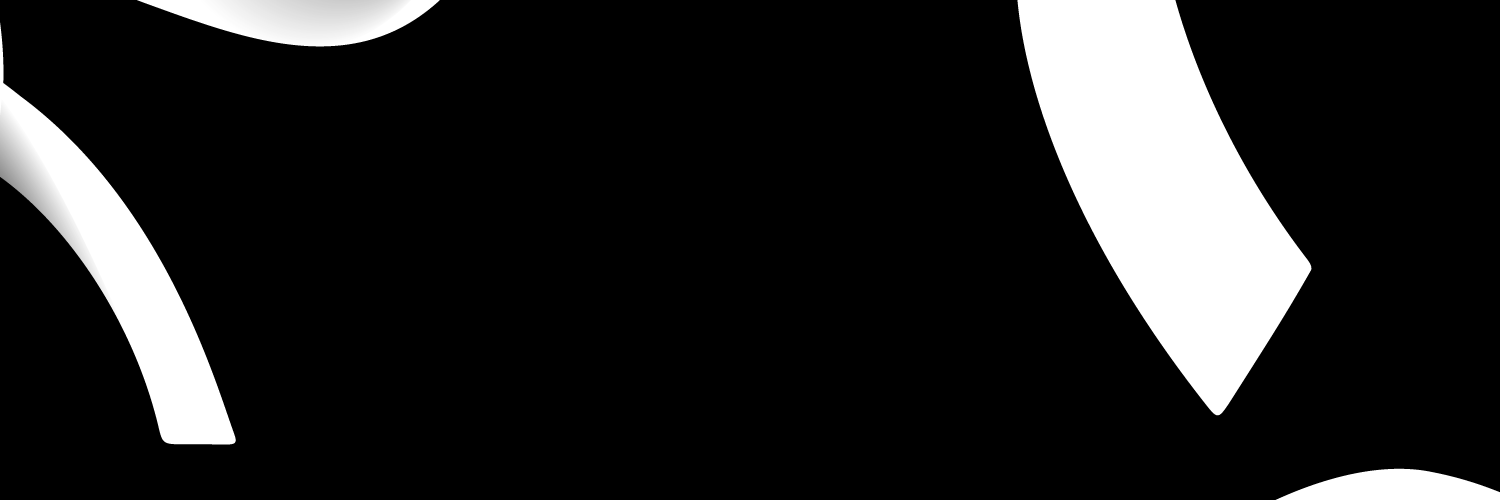
The TalkTalk TV plus box is one of the TV box options you can choose from when you subscribe to TalkTalk TV. This article will discuss the TV plus box, how to set it up, cost, tech specifications, and reviews.
How to get a TalkTalk TV Plus box?
The TalkTalk TV box is one of the available options for TV boxes when you subscribe to TalkTalk TV. TalkTalk does not sell any model of their TV boxes separately. However, they can arrange to provide a replacement or an upgrade when you need it.
To subscribe to a TV package on TalkTalk, you must be a TalkTalk fibre or future fibre customer. Then you can add a TV subscription to your fibre plan at an extra monthly cost. You will need to pay this monthly cost till your contract expires.
TalkTalk TV Plus price: how much does it cost
TalkTalk does not sell any of its boxes separately. When you subscribe to a TalkTalk TV plan, you may pay some amount to cover the installation of equipment you need to use the TalkTalk TV services. TalkTalk will tell you how much this will cost when you subscribe to their service.
TalkTalk Plus box: tech specs
The table below provides details on the tech specifications of the TalkTalk plus box,
| Interface | Features |
|---|---|
| DVB-T2 tuner | Two |
| RF output | 1* DTT pass through [PAL} output for DVB-T2/DVB-T, IEC 169-2 male |
| RF input | 1* DTT tuner input for DVB-T2/DVB-T, IEC, 169-2 female |
| SCART | 1* output |
| HDMI | 1HDMI 1.3a output |
| USB 2.0 | 2* USB 2.0 (host type A connector) one on front or side panel, one on rear panel |
| Power switch | One |
| SPDIF | One, Toslink |
| RJ-45 | 1* RJ45 Ethernet input (100 base-T, auto MDIX) |
| Power input | DC low voltage Input |
| Hard Disc Drive | 300GB, 2.5 inch HDD |
| Recording | Two channels at the same time. |
How to start a recording on a TalkTalk Plus box
There is more than one way to record your favourite shows on the TalkTalk Plus Box, including:
RECORD WHEN WATCHING A LIVE CHANNEL
1. Use your remote control's OK button to bring up the information panel at the bottom of your TV.
2. Pick the Record option
3. You can choose to record a series or one episode at this point.
4. When a recording is finished, it will appear under the Recordings menu and be accessible for viewing.
PLAN A RECORDING VIA THE TV GUIDE
1. Use your remote control to select the TV guide.
2. Using the OK button on your remote control, navigate to the television show episode that is ready to be recorded.
3. Click the option labelled & Record that pops up near the top of the screen.
4. Choose the option you want to record a Series or Episode from the list that appears.
5. Recording will begin as soon as the show is broadcast live.
6. On your TalkTalk TV 4K Box, recorded episodes can be viewed under the Recordings menu.
TalkTalk TV Plus box review: is it good?
You can combine the finest of live and on-demand TV from many services using TalkTalk's TV Plus box. Thanks to built-in access to streaming services like Netflix, Amazon Prime Video, and NOW, you can enjoy great material for reasonable costs on a flexible schedule.
In what ways is it unique from the TalkTalk TV Box?
Although the two TV set-top boxes offered by TalkTalk are somewhat similar, there are two significant variations. The main distinction is that while the TalkTalk TV Box allows you to pause and rewind live TV or watch on-demand programming for anything you missed, the TV Plus Box also allows you to record live TV.
Hardware: TalkTalk TV Plus Box
The TalkTalk TV Plus Box features a hard drive inside that allows you to record and save programmes to the box itself, making it significantly larger than the TV box. You can simultaneously record two programmes.
The 300GB hard drive allows you to keep up to 185 hours of live TV in SD on the device. Remember that the only programmes on your box are the ones you record from live television, although this can seem low compared to other set-top boxes with 1TB of capacity. Any shows you rent or buy from the TalkTalk TV store are streamed to your set-top box and do not take up any room.
Frequently Asked Questions TalkTalk TV plus box
Can I get two TalkTalk tv plus boxes?
Yes. You can get an extra TV box to use in another room at a price. You will not need to pay a monthly subscription for this extra box
Can you record from a TalkTalk plus tv box?
Yes, you can. You can record up to 185 hours of live TV.
