Virgin Media Multiroom: What is it, and how much it costs
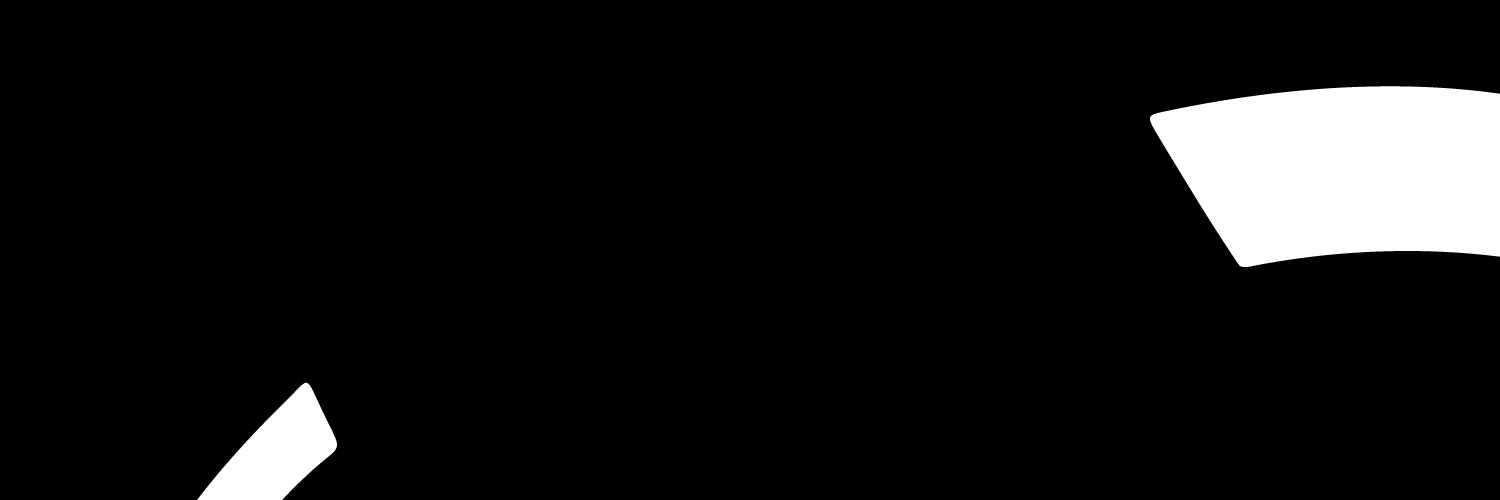
Virgin Media Multi room enables you to simultaneously watch all of your Virgin Media channels in a separate room within your home. So, choosing the Virgin Media multiroom bundle is a requirement if you want to set it up in your bedroom or kitchen.
What is Virgin Multiroom TV?
With Virgin Media multiroom TV, you can watch your favourite shows in different rooms throughout the house, all on the same subscription. It comes with different benefits, including:
- Flexible parental control.
- You can enjoy live TV on one and recordings on another.
- Fewer arguments over the remote control.
- The pause and play feature, among many others.
Your TV package will determine if you have multiroom boxes; the only distinction is that although additional boxes on the TiVo/V6 platform have hard drives, 360 instals only have one master box and additional minis.
Virgin Media multi-room's primary TV 360 box allows you to view the seventh show while simultaneously recording up to six others. You may record 500 hours of shows in regular resolution or 100 hours in enhanced resolution with 1TB of space. Although the 360 Mini boxes lack a storage feature, you can still view any programs saved on your 360 main boxes.
How much does Virgin Media Multi Room Cost?
Customers who subscribe to the Mini 360 package will pay an extra £10 per month for their first Mini and an extra £5 for any additional Minis. Those who sign up for the Ultimate Volt package will receive one free Mini box as part of their subscription and can choose to pay for an additional Mini on top.
You will be charged £30 for this service if you decide to engage an engineer for the installation. Additionally, you can get a free QuickStart self-install kit, which will allow you to avoid paying a fee of £30. Plugging in and setting up 360 boxes is quick and simple.
Virgin Media Multi-Room Setup and Installation
You may be asking how to set up this device now that you know all the capabilities the Virgin TV 360 box offers. This is how:
- Check that you have your complete equipment. You will need:
- 1 x Coaxial cable
- 1 x Digital TV remote
- 1 x Digital TV set-top box
- 1 x Power cable
- 1 x HDMI cable
- Integrate with the output:
Find the red end of the coaxial cable first. Then, attach this to the Virgin Media wall outlet's right side port. There is a screw-on threaded head on the port. Just cross the screw head with the cable head.
- The Virgin Media multiroom TV box should be connected:
The blue coax cable end should now be inserted into the coax connector on the rear of your Virgin Media multi-room TV box.
- Link to the TV:
Take the HDMI cable and attach one endpoint to the set-top box before connecting the other end to the TV. The HDMI port on your TV would receive the opposite cable's other end.
- Connect a device to the power source:
Connecting it to a power source is now necessary. In a close power outlet, insert the power cord. The TV box should be where the opposite end of the power cable is inserted. Check if the A/C power button on the box's back is turned on.
- Switch on your Virgin Media TV:
Turn on your cable box and television. Ensure the AV channel is set to the appropriate one. Typically, this is HDMI 1 or 2.
- Type in the VM activation code:
A request for a TV activation code will then appear on your screen.
- Hold off till the transmission check:
Then, your box will instantly scan for stations and check the transmission power. Press ok on the remote control once that is finished. You may now utilise Virgin Media Multiroom on your box.
How does Virgin Media Multi-Room TV work?
With Virgin Media Multiroom, you can watch television across your home on up to two extra TV 360 small boxes.
Additionally, each box has its programs and settings, allowing you to watch several shows simultaneously in various locations. Perfect for times when you all struggle to choose a show to watch. If you already have account information, you can still get multiroom.
Virgin Media Multiroom streaming enables you to watch and stream wherever you have an internet connection, find your favourite TV series, and receive personalised suggestions (based on each user's profile). The ideal response for a busy family with various viewing preferences.
Add Virgin Media Multi-Room TV to your package
You will need a Virgin Media multiroom subscription to enjoy Virgin Media multi-room service. The table below shows the information on the home broadband packages with TV:
| Package | Speed | Recommendation | Duration | Cost |
|---|---|---|---|---|
| Broadband and TV | 108MBPS | M100 Broadband + 190+ TV channels | 18 months contract | £75 a month |
| Broadband and TV | 213MBPS | M200 Broadband + 190+ TV channels | 18 months contract | £81 a month |
| Broadband and TV | 1362MBPS | M359 Broadband + 190+ TV channels | 18 months contract | £87 a month |
| Big Bundle | 213MBPS | M200 Fibre Broadband, Talk Weekends + 100+ TV channels | 18 months contract | £33 a month |
| Bigger Volt Bundles | 516MBPS | M500 Fibre Broadband, Talk Weekends + 190+ TV channels +O2 | 18 months contract | £49 a month |
| Bigger Bundle +sports | 516MBPS | M500 Fibre Broadband, sky sports, Talk Weekends + 195+ TV channels | 18 months contract | £65 a month |
| Unlimited Volt bundle | 1130MBPS | Gig1 Fibre Broadband, 230+ channels with Entertainment, Anytime calls, Netflix Standard + O2 simWeekends + 100+ TV channels | 18 months contract | £85 a month |
