BT Sports Devices: Compatible Models, Limits, and How to Manage Them
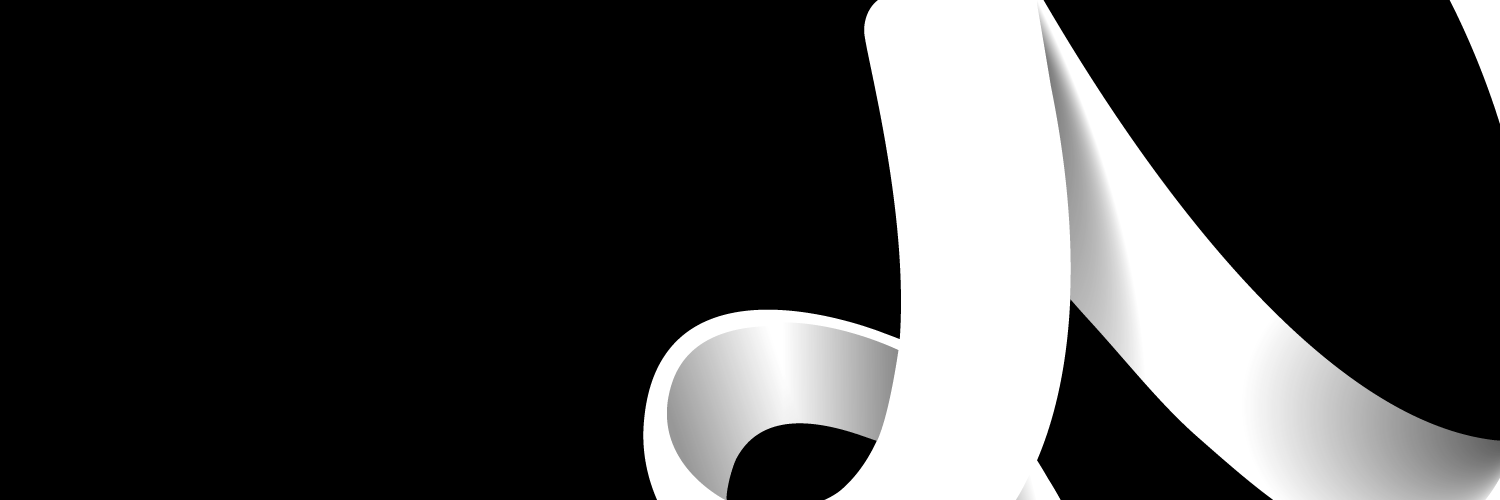
BT allows you to enjoy BT sports on multiple devices without any hassle. This article discusses BT sport devices: supported devices, device limits, and how to manage devices in your BT sports account. Please read carefully.
BT Sports Supported Devices
You'll be able to get the BT Sport App on:
- Apple TV fourth generation and above
- Android TV
- Amazon Fire TV devices
- Samsung smart TV 2015 models and above
- NOW TV devices
- Roku players
- Sony Playstation 4 and Sony Playstation 4 Pro
- Xbox One, Xbox One X, and Xbox One S
- Apple mobile and tablet devices running iOS 12.0 or later
- Android mobile and tablet devices running OS 4.4 (Jelly Bean) or later
It is your responsibility to ensure that your devices meet these requirements
BT Sports Device Limit
You are not allowed to use more than two devices, including smartphones, tablets, laptops, and desktop computers, at once to access BT Sport Online.
However, when it's required to protect the quality of BT Sport, BT may occasionally limit your access to BT Sport Online temporarily to just one device.
How to Manage BT Sports Devices?
A device will automatically be registered when you've logged in and watched a program.
You can register up to four devices and watch programs on two devices at the same time. You can register a new device once in thirty days once your device limit has been met.
Keep in mind that only App Extra customers can register up to four devices.
Sport Device Checker: How to See Your Device List
Follow these easy steps to access the sport device checker:
- Go to Settings
- Open Device Management; you'll see your devices listed with their name and icon, showing which platform that device relates to. So it's simple and easy to recognize your devices.
Frequently Asked Questions
Is watching BT Sport on Both SkyQ and SkyQ Mini possible?
You can't get BT Sport exclusively for your SkyQ Mini because the box doesn't have a viewing card slot. You must install BT sports on your primary SkyQ box before adding a BT Sport Second Box subscription for your SkyQ Mini.
What if I own a Sky Multi-Room and want to switch to SkyQ Mini?
You cannot switch to the SkyQ mini exclusively because the SkyQ mini does not have a viewing card slot. You can switch to SkyQ, however. Please call sky customer care to get information on how to do this.
The BT Sports application won't install on my devices.
BT sports does not work on the following devices:
- Apple devices running iOS 12.0 or later.
- Android devices running OS 4.4 (Jelly Bean) or later.
- Windows smartphones and tablets running Windows 10
If you're having problems getting the BT Sport App on your device; please follow the steps below:
- Check you haven't disconnected from your internet.
- Reboot your device and retry.
- Check your device has enough storage space. Your device user guide will show you how to do this.
If the app has been partially installed, please uninstall and reinstall it via the app store.
If this doesn't work, please check your device is on the list of compatible devices.
