BT wifi: unlimited wifi with BT's free hotspot network
With BT wifi you can enjoy superfast internet speeds when you connect to BT's five million hotspots across the UK. This article explores BT wifi: it explains what BT wifi is, subscription plans, how to connect to BT wifi and lots more. Let's dive in.
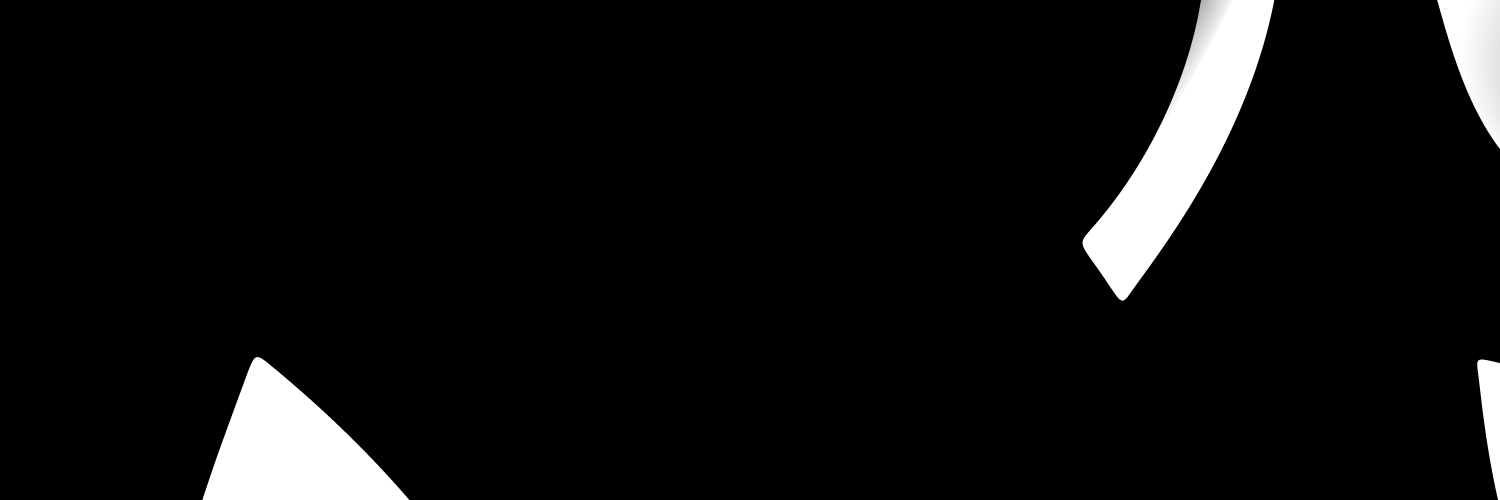
What is BT wifi? BT's hotspot network
BT wifi (including BT Openzone) is a wifi broadband service you can use in public places known as hotspots. These include city centres, hotels, coffee shops, and airports. Access the internet at more than five million BT wifi hotspots in the UK, Ireland, and a few other countries.
Your BT Hub becomes a wifi hotspot after signing up for BT wifi as a BT Broadband client. You receive free access to millions of other hotspots worldwide in exchange.
BT wifi subscription plans
There are several subscription plans for BT WiFi, but we must distinguish between their on demand access, which lets you pay to use BT's hotspot network for a limited ammount of time, and their monthly subscription plans, that let you use BT WiFi for three or twelve months.
There are three on demans access plans for BT WiFi:
| Package | Cost |
|---|---|
| One hour | £4.99 |
| One day | £7.99 |
| Five days | £19.99 |
| Thirty days | £39.99 |
If you would rather pay for a monthly plan, you can choose between two monthly passes for BT WiFi:
| Package | Cost |
|---|---|
| Three months unlimited | £30 per month |
| Twelve months unlimited | £15 per month |
How to log in and connect to BT wifi
Connecting to BT wifi is simple regardless of your subscription type or plan. Please follow the straightforward steps that you find in this section to enjoy BT wifi with ease.
For BT mobile subscribers
Follow these simple steps to access the BT wifi hotspots:
- Download the BT Wi-FI app.
- Log in to the BT wifi app using your BT wifi login details.
- Turn on your phone's wifi network.
- The BT wifi app will connect you to a BT hotspot automatically.
If the app does not work on your phone, you can still access the BT wifi network by entering the BT ID and password you used to sign up for your mobile service. Try to access a webpage using your phone's browser whenever your device detects a BT wifi network. After that, a BT ID and password prompt will appear. To resume surfing, add them in.
For BT broadband subscribers
Follow these simple steps to access the BT wifi hotspots.
- Register for BT wifi on the BT wifi. You will need your BT wifi login or email address ending in @btinternet.com (or @btopenworld.com), which serves as your username and email address password.
- Once you've registered for BT wifi, you'll be able to use the BT wifi hotspots within a couple of hours.
If you're not a BT wifi member
If you're not a member of BT wifi, you can purchase a voucher in advance to use a BT wifi hotspot to access the internet. Alternatively, you can search for wifi signals when you're out and about and wish to connect. When you try to connect to a hotspot within range, you are taken to the BT wifi landing page, where you can purchase passes for as little as £4.
BT wifi app: access the internet on the go
The BT wifi app makes it incredibly easy to connect to a BT wifi hotspot. All you have to do is turn on your wifi network on your smartphone, and the app will connect you to a hotspot.
How to use the BT wifi app
The BT wifi app was built with the BT subscribers in mind: The user interface is easy to navigate, it has an intuitive design, and the app is fast. As such, accessing the BT wifi app on any device is straightforward, and everybody can master the app within a short time. Please follow the steps listed below to use the BT wifi app on any device without stress.
On your Android device
Follow these easy steps to use the BT wifi app on your android device.
- Make sure wifi is turned on by going to the wifi settings.
- Launch the BT wifi app and sign in using your BT ID or BT email address and password if you haven't already.
- As soon as you connect to a hotspot, the app will instantly log you in so that you may begin browsing immediately.
On your iPhone/iPad
Follow these easy steps to use the BT wifi app on your iOS or iPadOS device.
- Make sure wifi is turned on in the wifi settings on your iPhone or iPad.
- Log in to the BT wifi app by opening it and entering your password and BT ID.
- In Settings > wifi, choose the BT wifi hotspot (you only need to do this once).
- You can now begin browsing.
Can't connect to BT wifi hotspot: how to solve it
Is your BT wifi not working? Here are some common complaints and how to fix them.
- Wifi is switched off on your device: Turn on your wifi connection.
- The hotspot that you're trying to connect through has opted out of the service: try connecting to another hotspot.
- The hotspot owner has unplugged or switched off their BT Hub: try connecting to another hotspot.
- You're out of range of the hotspot: move closer to the hotspot, or connect to a new hotspot. You can check the BT hotspot map for available hotspots in your postcode.

Are you a BT customer?
Value your experience as a customer to help other people