BT Mail: How to Log In and Solve Common Issues
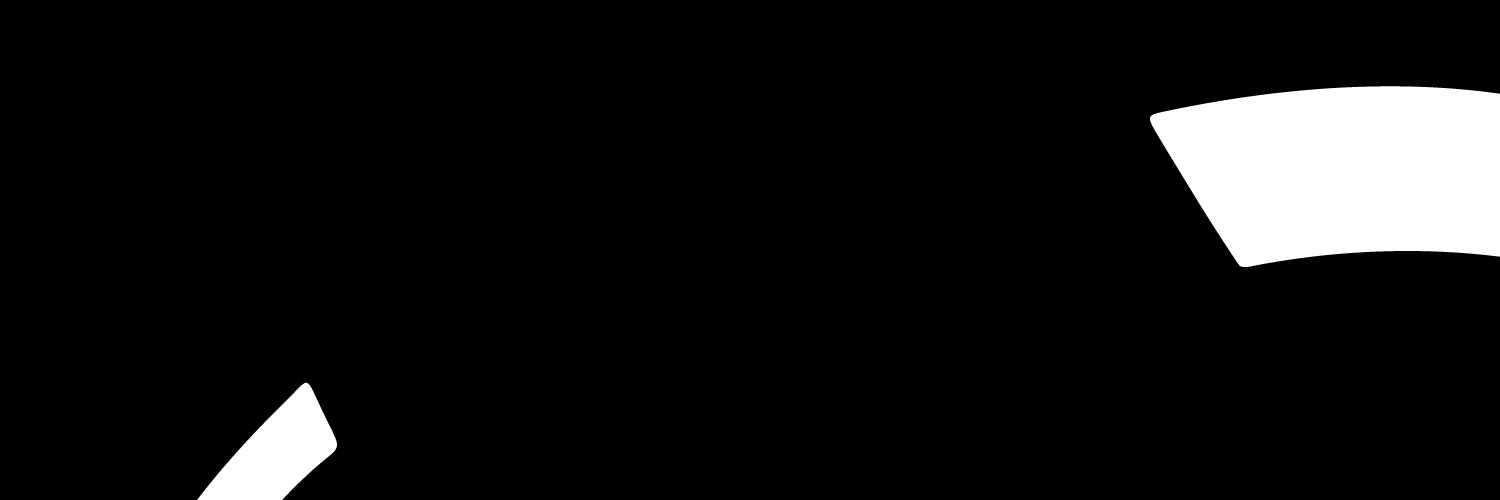
BT mail is intended to make email management quick and simple. Today's post will discuss BT internet email, how to use it, log in, and the functions it allows customers to do. We will also talk about common issues and how to try to solve them.
How To Log In To BT Mail?
When you visit bt.com, at the menu bar, you can access your email through:
- An email link and signing in with the email address that has any of the following domains; @talk21.com, @ btopenworld.com, or @btinternet.com
- Using the provided MY BT link and signing in through your credentials (BT ID and corresponding password) - although, depending on previous settings, the email and password may differ.
Logging in using My BT allows you to access your BT email accounts. So, if you've got multiple, you do not need to log in individually to view them. BT will ask you to choose a favourite email address if you haven't already. Although it is unnecessary, when you have many email addresses, it allows you to quickly access the one you use.
And you will be able to move from one account to another once you have logged in.
How to Fix Login Problems
Many users discover that resetting their account's password resolves their login issues.
The email service is likely experiencing a brief downtime. For additional information, read about the issue you're having below:
I'm Often Told That My Username or Password Is Incorrect
If you continue to enter the incorrect email address or password, your access will be temporarily disabled. Check for spelling errors and extra spaces, and ensure your Caps Lock key is not turned on when it needs to be off. Allow some time to pass before attempting to log in again.
Recurring login failures are likely caused by a password mismatch between your smartphone, tablet, email program, and email account. When you reset your password, update all the devices you use to gain access to your email account. If you have password issues while using a smartphone, tablet, or computer software, you should try signing into your BT Email account via the website.
If you can view your webmail, the issue is most likely with how your email application is configured.
My Email Address Has Been Deactivated
If your email account has been suspended, you will receive an error message with instructions. Follow the directions on the screen.
My Email Account Has Been Hacked
If any suspicious activity is detected on your account, BT will immediately safeguard it and prompt you to change your password. You must follow the instructions to get back on track and keep your account secure.
BT Mail's Anti-Spam Features
BT Mail includes several options to assist you in avoiding receiving unwanted emails and protecting yourself from fraudulent emails. These are some examples:
- Spam filtering – directs spam emails to the Spam box, and it can block them subsequently.
- Filters - Sort incoming messages into separate folders automatically.
- Block Email Addresses - prevent email from specific email addresses or domains you specify.
- Safe Sender - for specific email addresses or domains.
- Image filtering - keeps spammers from seeing you read their email and keeps you from viewing photos you do not wish to see.
Although BT Mail has algorithms that help detect and manage spam, they also rely on you and other users to report the items you don't want to receive. They determine a sender's reputation based on what you report about the texts you receive.
