EE booster: wifi extender packs and prices and how to get them.
An EE booster extends the wifi signal in your home and improves the internet connection in dead spots in your homes or offices. This article discusses EE wifi extenders, how to get them, and how much they cost.
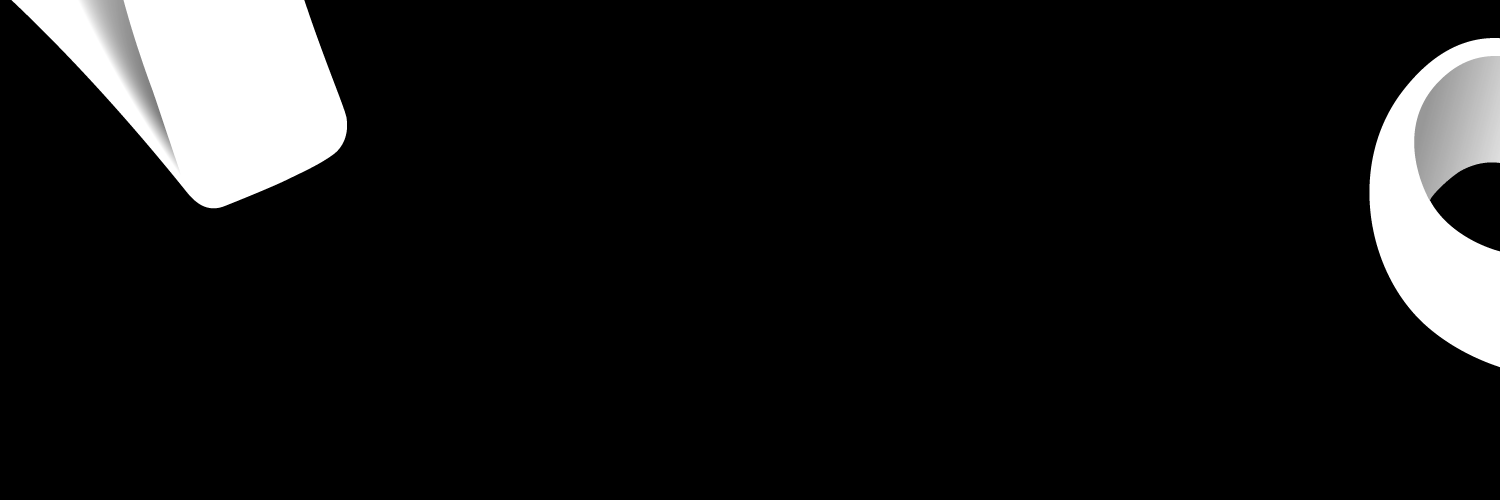
What is an EE booster or wifi extender?
An EE signal booster increases the intensity of your EE signal. It guarantees constant connectivity whether you're in an urban, suburban, or rural setting. EE provides its 2G service on the 1800 MHz frequency in the UK. 4G services run on the 800 MHz frequencies, whereas 3G services operate on the 2100 MHz frequency.
Using EE Signal Boosters, you can amplify all EE phone and data networks perfectly. Thanks to these boosters, your EE 2G or 4G network will never experience low signal troubles. To guarantee the high availability of 2G, 3G, and 4G signals around-the-clock, you can choose boosters for the appropriate frequency.
How to get a wifi booster on EE
You can get an EE wifi extender through one of these two methods.
- On the EE accessories store: visit the EE accessories store on your laptop or mobile device and select wifi hotspot kits. Choose from the available option, the wifi booster that best meets your needs.
- Call EE on +44 800 079 8586: Call EE freephone on +44 800 079 8586. Select Option 1 for Mobiles; Option 2 for 4G wifi; Option 3 for Home Broadband & Home Phone.
EE booster with Smart wifi
EE Smart wifi offers much more than a basic wifi extender or repeater, improving the signal while compromising performance. Instead, EE's ingenious Smart wifi Discs and Smart Router collaborate to build a mesh wifi network that provides a stronger signal and quicker speeds wherever you need them.
Install a Smart wifi Disc in those typically difficult-to-reach locations to speed up downloads throughout your house. EE's Smart Router can link up to six Smart wifi discs to cover even the most challenging wifi blackspots.
What you get when you order EE smart wifi
- No more wifi blackspots: EE's intelligent wifi booster increases internet coverage to the entire house.
- Superfast speed for everyone: Keep everybody happy with strong enough wifi to stream movies in the living room and play games in the bedroom. The EE Home app makes managing connections simple and helps you through getting started.
- Internet usage based on your terms: Use the EE Home app to manage internet access and group devices together. This will help you put the kids to bed on time.
- Bring your wifi with you: Get 4GEE wifi Mini and mobile broadband with 2GB of data per month to connect on the go without relying on public networks.
- Back-up from 4GEE: In the event of a broadband issue, EE will upgrade your 4GEE wifi Mini with 250GB of data until the issue is resolved.
Setting up smart wifi
To set up and manage the EE smart wifi, you will need to download the EE home app. The Smart wifi option in the EE Home App is the recommended method for establishing a connection between your router and wifi discs. The EE home app will walk you through the setup and recommend the ideal spot for your disc.
Alternately, follow the instructions below to connect via Ethernet cable. You can find one in both your router box and your disc box.
- Connect one of the Ethernet cable's ends to the disc and insert the other end into a yellow port on the back of the router.
- After a few minutes, the wifi disc's light will flash blue before going solid blue. You can now unplug the cable. After a brief period of flashing red, the light will return to solid blue.
- Remove the disc from the power source. Now you can connect this to your preferred location.
What location should I put my wifi discs?
The EE Home App comes with a disc location checker. Use this to determine the disc's ideal placement. Alternatively, you can put the disc halfway between your home's network and the area with the worst wifi. If your speeds are slow after setup, you could want to reposition it.
EE boosters: how much do they cost?
At the moment, EE is offering only one wifi extender for its customers in the UK, and that is the EE smart wifi. The EE smart wifi costs an extra £10 monthly to your monthly broadband subscription. Even though it is pricey, it offers some great features that can improve your life.
If you do not want to purchase an EE smart wifi, you can consider buying a wifi extender from another brand. These wifi extenders can also get the job done. You will find a table with details about some popular wifi extenders that can do the job just right.
| S/N | Wifi extenders | Cost |
| TP-Link AC1900 Gigabit Mesh Wi-Fi Range Extender | £42.99 | |
| TP-Link AC750 Universal Dual Band Range Extender | £19.49 | |
| NETGEAR AC1200 WiFi Booster Range Extender | £28.99 | |
| TP-Link AC2600 Dual Band Mesh Wi-Fi Range Extender | £59.99 | |
| TP-Link N300 Universal Wi-Fi Range Extender | £12.99 | |
| NETGEAR AC2200 WiFi Booster Range Extender | £69.00 |
References
https://community.ee.co.uk/t5/Archived-Posts/How-can-I-get-a-WiFi-Booster-Pack/td-p/689844
https://ee.co.uk/help/help-new/broadband-and-landline/home-broadband/whats-a-wifi-booster-pack
https://ee.co.uk/help/help-new/general/signal-box/improve-your-signal-at-home-using-signal-box
https://shop.ee.co.uk/broadband/smart-wifi
https://www.amazon.co.uk/wifi-repeater/s?k=wifi+repeater

Are you a EE customer?
Value your experience as a customer to help other people