Sky router: how to log in and access its settings
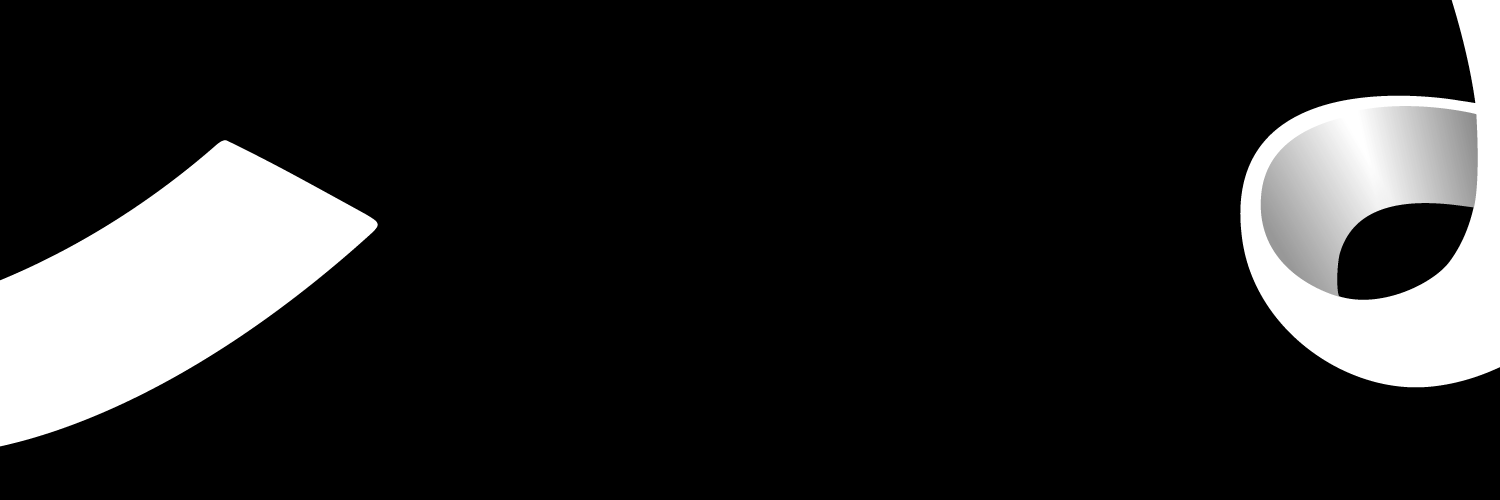
Sky router login is the focus of this post: this article will provide information about the default password, username, and IP address to access your Sky router device. We will also explain which settings are available and where to find them.
What Is a Sky router?
A Sky router is a device provided by Sky that enables you to connect your home device to the internet and watch Sky content. There are different versions of the Sky router available. They include:
- Sky Hub
- Sky Q Hub
- Sky Broadband Hub.
These versions may go by code names such as – SR 101, SR 101 3.45.1133.R, SR 102, and ER 110.
Sky router: how to log in
If you need to log in to your Sky router, you will need three things:
- Your router IP – is visible at the back or bottom of the router.
- The router’s username – the default username is ‘admin.’
- The router password – the default is either ‘sky’ or lightweight.’
You can also find this information in your Users’ Manual.
To log in to your router, follow the steps below:
- Launch your web browser
- Type in your IP address
- Enter your username and password in the spaces provided
- Tap enter on the keyboard.
Once this is done, you will land on your router's control panel.
Sky router default login: password and username
Have you forgotten your router’s username and password? You may want to start by trying the default username and password.
There are two combinations of default names and default passwords. Try any of the two combinations on your router.
Default Username: admin
Default Password: Sky
OR
Default Username: Sky
Default Password: lightweight
The IP address for the Sky router login
The IP address is required to log into your router's control and settings panel. You can find this at the bottom or back of your router. You can also check the User manual for it.
Where you cannot find it on your router or the in the User manual, you can try the following common IP address of the Sky router.
- 192.168.0.1
- 192.168.1.1
If none of the above worked, you can try this next tip. Reset your router. Press down (for 20 seconds) the reset button at the back or bottom of the router until the power light flashes.
Sky router settings and how to access them
Do you want to change the settings on your router? Follow the procedure below.
- Connect to your home broadband network
- Launch your web browser and type in your IP address.
- Enter your username and password when prompted
While on the settings page, you do the under listed
- Change your Sky wireless password
- Check your Sky wireless channel
- Block access to your router at specified times
- Configure port forwarding
- Check your router performance
